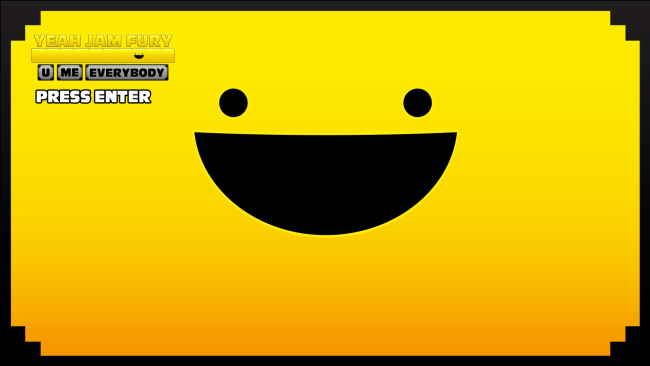Game Overview
Yeah Jam Fury: U, Me, Everybody! tests your speed and ingenuity in over 100 levels of smiley blocks and falls into the abyss. The mango lies in wait for you to reach out and grab it. And this trio of dudes is just about hungry enough to help you: Yeah, AKA Mr. Fabricate, takes steady aim and fires blocks to set the path. He’s good at controlling everything except his mouth. Jam, AKA Mr. Navigate, is so full of energy he literally bounces off the walls. Good luck getting a handle on him. Fury, AKA Mr. Eradicate, AKA Lover Boy, is the meat. He can’t jump, but blocks break in his wake. Switch dudes, take action, fall, respawn, fall, respawn, wait a moment, fall, respawn, and scale those blocks to GET THAT MANGOOOOOO!
Key Features
- Over 100 levels of unique puzzle-platforming nonsense
- Create & Share your own machinations with our level builder and the Steam Workshop
- Dozens of brag-worthy achievements
- Lead the pack on the Steam Leaderboards
- Sturdy support for XInput-based game pads
- ~Whimsical~ cloud save data
- Plug in two or more gamepads for 3-player co-op chaos!

Installation Instructions
- Click the green button below to be redirected to UploadHaven.com.
- Wait 15 seconds, then click on the “free download” button. Allow the file transfer to complete (note that speeds may be slower with the free plan; upgrading to UploadHaven Pro will increase speeds).
- Once the transfer is complete, right-click the .zip file and select “Extract to Yeah Jam Fury: U, Me, Everybody!” (To do this you must have 7-Zip, which you can get here).
- Open the folder that you just extracted and run the game as administrator.
- Enjoy the game! If you encounter any missing DLL errors, check the Redist or _CommonRedist folder and install all necessary programs.
Download Links
Download the full version of the game using the links below.
🛠 Easy Setup Guide
- Check for missing DLL files: Navigate to the
_Redistor_CommonRedistfolder in the game directory and install DirectX, Vcredist, and other dependencies. - Use 7-Zip to extract files: If you receive a “file corrupted” error, re-download and extract again.
- Run as Administrator: Right-click the game’s executable file and select “Run as Administrator” to avoid save issues.
💡 Helpful Tips
- Need installation help? Read our full FAQ & Troubleshooting Guide.
- Antivirus False Positives: Temporarily pause your antivirus software during extraction to prevent it from mistakenly blocking game files.
- Update GPU Drivers: For better performance, update your NVIDIA drivers or AMD drivers.
- Game won’t launch? Try compatibility mode or install missing DirectX updates.
- Still getting errors? Some games require updated Visual C++ Redistributables. Download the All-in-One VC Redist Package and install all versions.
❓ Need More Help?
Visit our FAQ page for solutions to frequently asked questions and common issues.
System Requirements
- OS *: Windows XP
- Processor: Intel Pentium 4 or later w/ SSE2 capability
- Memory: 2 GB RAM
- Graphics: Hardware Accelerated Graphics with dedicated memory, 1GB memory recommended
- Storage: 1 GB available space
Screenshots