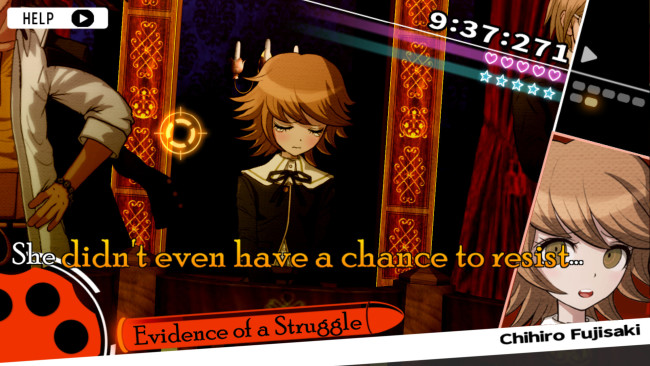Game Overview
Hope’s Peak Academy is home to Japan’s best and brightest high school students—the beacons of hope for the future. But that hope suddenly dies when Makoto Naegi and his classmates find themselves imprisoned in the school, cut off from the outside world and subject to the whims of a strange, murderous little bear named Monokuma. He pits the students against each other, promising freedom to anyone who can murder a fellow classmate and get away with it. It’s up to you to find out who Monokuma really is, and why you’ve been taken from the world you once knew. But be careful what you wish for—sometimes there’s nothing more deadly than the truth. Key Features Daily Life, Deadly Life: Trapped in a school-turned-prison, students are murdering each other one by one. You’ll have to investigate each incident, search for clues, and talk to your classmates to try and get to the bottom of each brutal case! Mock Trial: The nefarious Monokuma serves as judge, jury, and executioner as you engage in deadly wordplay, going back and forth with suspects, dissecting their statements and firing their words back at them to expose their lies! Popularity Contest: Sway classmates to your side in each investigation, squeezing information from them to figure out who did it. And when you do, turn up the heat in a variety of timing and reflex-based game systems to uncover the truth and save your skin! Steam Features: Supports Steam Achievements, Steam Cloud and Steam Trading Cards.

Installation Instructions
- Click the green button below to be redirected to UploadHaven.com.
- Wait 15 seconds, then click on the “free download” button. Allow the file transfer to complete (note that speeds may be slower with the free plan; upgrading to UploadHaven Pro will increase speeds).
- Once the transfer is complete, right-click the .zip file and select “Extract to Danganronpa: Trigger Happy Havoc” (To do this you must have 7-Zip, which you can get here).
- Open the folder that you just extracted and run the game as administrator.
- Enjoy the game! If you encounter any missing DLL errors, check the Redist or _CommonRedist folder and install all necessary programs.
Download Links
Download the full version of the game using the links below.
🛠 Easy Setup Guide
- Check for missing DLL files: Navigate to the
_Redistor_CommonRedistfolder in the game directory and install DirectX, Vcredist, and other dependencies. - Use 7-Zip to extract files: If you receive a “file corrupted” error, re-download and extract again.
- Run as Administrator: Right-click the game’s executable file and select “Run as Administrator” to avoid save issues.
💡 Helpful Tips
- Need installation help? Read our full FAQ & Troubleshooting Guide.
- Antivirus False Positives: Temporarily pause your antivirus software during extraction to prevent it from mistakenly blocking game files.
- Update GPU Drivers: For better performance, update your NVIDIA drivers or AMD drivers.
- Game won’t launch? Try compatibility mode or install missing DirectX updates.
- Still getting errors? Some games require updated Visual C++ Redistributables. Download the All-in-One VC Redist Package and install all versions.
❓ Need More Help?
Visit our FAQ page for solutions to frequently asked questions and common issues.
System Requirements
- OS: Windows 7
- Processor: 2.8 GHz Intel Core 2 Duo or better
- Memory: 3 GB RAM
- Graphics: OpenGL 3.2 or DirectX 9.0c compatible GPU with at least 1GB of VRAM
- DirectX: Version 9.0c
- Storage: 5 GB available space
Screenshots