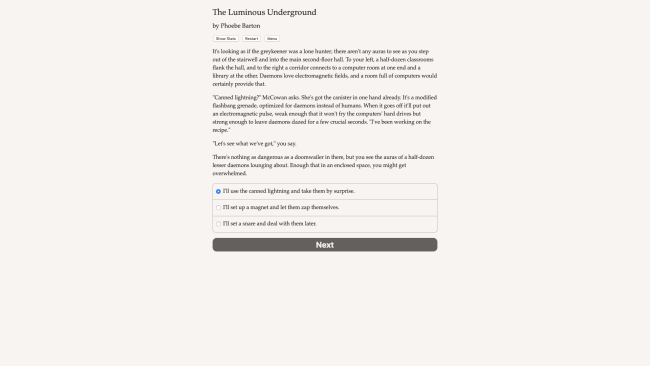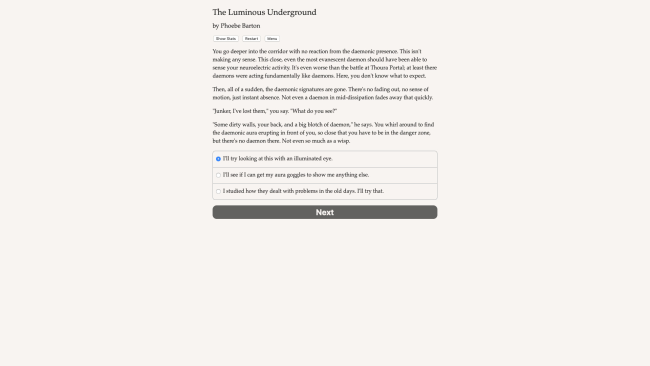Game Overview
The Luminous Underground is a 660,000-word interactive secondary-world science fantasy novel by Phoebe Barton, where your choices control the story. It’s entirely text-based—without graphics or sound effects—and fueled by the vast, unstoppable power of your imagination.
Your team is just you and McCowan, your friend and business partner, but it’s hard for two people to run an operation like this. When you applied for a contract with the Barrington Transit Commission, you didn’t expect anything but a flat rejection. But you got it! And now you’ve got to find more teammates, sharpen your skills, and put a dent in the spirit population while staying well clear of the electrified rail. But you’ll find that Barrington’s underground is much more than its tunnels. There’s a forest down here, teeming with crystalline trees that glitter under your flashlight. There’s a portal to the Vitalscape, a super-luminous alternative realm of being. You can enter it through a mural, but you’ll need a crystal tuning fork to get back. There are giants, robots, daemons, and even a giant robot daemon. Of course, corruption and mismanagement festers down here. Is this all part of your competitors’ attempts to secure the subway contract for their own? Is City Hall’s stingy maintenance budget to blame? How much can you get paid not to fix this problem? Are you ready to patrol your patch of subway, or will you stand by and let it crumble?

Installation Instructions
- Click the green button below to be redirected to UploadHaven.com.
- Wait 15 seconds, then click on the “free download” button. Allow the file transfer to complete (note that speeds may be slower with the free plan; upgrading to UploadHaven Pro will increase speeds).
- Once the transfer is complete, right-click the .zip file and select “Extract to The Luminous Underground” (To do this you must have 7-Zip, which you can get here).
- Open the folder that you just extracted and run the game as administrator.
- Enjoy the game! If you encounter any missing DLL errors, check the Redist or _CommonRedist folder and install all necessary programs.
Download Links
Download the full version of the game using the links below.
🛠 Easy Setup Guide
- Check for missing DLL files: Navigate to the
_Redistor_CommonRedistfolder in the game directory and install DirectX, Vcredist, and other dependencies. - Use 7-Zip to extract files: If you receive a “file corrupted” error, re-download and extract again.
- Run as Administrator: Right-click the game’s executable file and select “Run as Administrator” to avoid save issues.
💡 Helpful Tips
- Need installation help? Read our full FAQ & Troubleshooting Guide.
- Antivirus False Positives: Temporarily pause your antivirus software during extraction to prevent it from mistakenly blocking game files.
- Update GPU Drivers: For better performance, update your NVIDIA drivers or AMD drivers.
- Game won’t launch? Try compatibility mode or install missing DirectX updates.
- Still getting errors? Some games require updated Visual C++ Redistributables. Download the All-in-One VC Redist Package and install all versions.
❓ Need More Help?
Visit our FAQ page for solutions to frequently asked questions and common issues.
System Requirements
- OS: 7
Screenshots