Game Overview
In the heart of “Doctor Psycho’s Hospital”, you find yourself trapped in a horrible nightmare, a captive of your own tormented mind. The hospital that was once just a mirror in your mind is now a living hell — a place where your deepest secrets and darkest fears have come true. Your goal is crystal clear: confront your inner demons, find the hidden items and keys within the hospital’s ominous walls and make your way to unlock the escape door that holds your only path to freedom. Escape is your only salvation, but the road is full of danger. The survival depends on your stealth, survival skill and quick actions as you navigate the strange halls of a dangerous hospital, when every step you take could be your last. Search for stuff, avoiding the evil Dr. Psycho and his psychopathic patients, Crazy Butcher and Sewer Clown. Explore the deepest psyche of your character as they face a terrifying and overwhelming nightmare twisted to life. Embrace shadows and hide in unusual places like under beds, closets, toilet stalls to avoid unwanted attention. Can you conquer your inner demons and discover the secrets of this place, freeing yourself from the clutches of the Doctor’s Psycho Hospital? The line between sanity and madness is blurred as you navigate the dangerous realms of your nightmares. Your mind and freedom hang in the balance. Good luck.
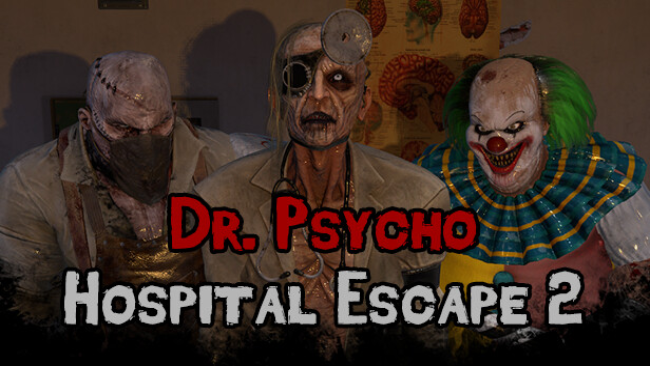
Installation Instructions
- Click the green button below to be redirected to UploadHaven.com.
- Wait 15 seconds, then click on the “free download” button. Allow the file transfer to complete (note that speeds may be slower with the free plan; upgrading to UploadHaven Pro will increase speeds).
- Once the transfer is complete, right-click the .zip file and select “Extract to Dr. Psycho: Hospital Escape 2” (To do this you must have 7-Zip, which you can get here).
- Open the folder that you just extracted and run the game as administrator.
- Enjoy the game! If you encounter any missing DLL errors, check the Redist or _CommonRedist folder and install all necessary programs.
Download Links
Download the full version of the game using the links below.
🛠 Easy Setup Guide
- Check for missing DLL files: Navigate to the
_Redistor_CommonRedistfolder in the game directory and install DirectX, Vcredist, and other dependencies. - Use 7-Zip to extract files: If you receive a “file corrupted” error, re-download and extract again.
- Run as Administrator: Right-click the game’s executable file and select “Run as Administrator” to avoid save issues.
💡 Helpful Tips
- Need installation help? Read our full FAQ & Troubleshooting Guide.
- Antivirus False Positives: Temporarily pause your antivirus software during extraction to prevent it from mistakenly blocking game files.
- Update GPU Drivers: For better performance, update your NVIDIA drivers or AMD drivers.
- Game won’t launch? Try compatibility mode or install missing DirectX updates.
- Still getting errors? Some games require updated Visual C++ Redistributables. Download the All-in-One VC Redist Package and install all versions.
❓ Need More Help?
Visit our FAQ page for solutions to frequently asked questions and common issues.
System Requirements
- Requires a 64-bit processor and operating system
- OS: Windows 10 64 Bit
- Processor: Intel Core i3-4170 or AMD FX-8120
- Memory: 8 GB RAM
- Graphics: NVIDIA GTX 970 or AMD Radeon R9 390
- DirectX: Version 11
- Storage: 20 GB available space
Screenshots

















