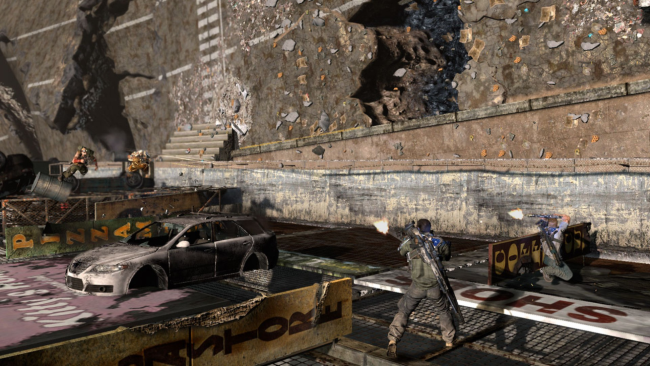Game Overview
Don’t just defy gravity. Command it. Take on the role of a young father and husband, Davis Russell, who finds himself thrust into war when his peaceful city is invaded by an unknown enemy. With his daughter missing and conventional weapons and tactics all but useless, this ordinary cop and his partner Leo Delgado will rise up to heed the call of duty, master the fundamental forces of gravity and save the world.
Breakthrough Gravity-Defying Gameplay
- Learn to maneuver and shoot in an ever-changing state of global gravity, including weightless gameplay in zero gravity.
- Control gravitational forces using your Gravlink device to either increase or decrease the amount of gravity on a given target.
- Command gravity to crush objects in your way, float enemies into range or even pick up cars to use them as mobile cover.
Pervasive Environmental Destruction
- INVERSION has been specifically designed to allow for maximum destructibility using the “Havok Destruction” module.
- Blast through the environments, target your enemies’ cover blasting it to bits or even knock down overhead objects to crush the enemy below.
Innovative Cover System
- With bullets flying, seek cover objects in the environment or manipulate objects to create cover for yourself.

Installation Instructions
- Click the green button below to be redirected to UploadHaven.com.
- Wait 15 seconds, then click on the “free download” button. Allow the file transfer to complete (note that speeds may be slower with the free plan; upgrading to UploadHaven Pro will increase speeds).
- Once the transfer is complete, right-click the .zip file and select “Extract to Inversion” (To do this you must have 7-Zip, which you can get here).
- Open the folder that you just extracted and run the game as administrator.
- Enjoy the game! If you encounter any missing DLL errors, check the Redist or _CommonRedist folder and install all necessary programs.
Download Links
Download the full version of the game using the links below.
🛠 Easy Setup Guide
- Check for missing DLL files: Navigate to the
_Redistor_CommonRedistfolder in the game directory and install DirectX, Vcredist, and other dependencies. - Use 7-Zip to extract files: If you receive a “file corrupted” error, re-download and extract again.
- Run as Administrator: Right-click the game’s executable file and select “Run as Administrator” to avoid save issues.
💡 Helpful Tips
- Need installation help? Read our full FAQ & Troubleshooting Guide.
- Antivirus False Positives: Temporarily pause your antivirus software during extraction to prevent it from mistakenly blocking game files.
- Update GPU Drivers: For better performance, update your NVIDIA drivers or AMD drivers.
- Game won’t launch? Try compatibility mode or install missing DirectX updates.
- Still getting errors? Some games require updated Visual C++ Redistributables. Download the All-in-One VC Redist Package and install all versions.
❓ Need More Help?
Visit our FAQ page for solutions to frequently asked questions and common issues.
System Requirements
- OS:Windows XP, Vista, Windows 7
- Processor:Intel Core2 Duo, AMD Athlon 64 X2, 2GHz
- Memory:2 GB RAM
- Graphics:NVIDIA Geforce 8800, ATI Radeon 2900 XT, 512 mb Graphics Memory
- DirectX®:9.0c
- Hard Drive:5 GB HD space
- Additional:Internet connection required for online matchmaking.
Screenshots