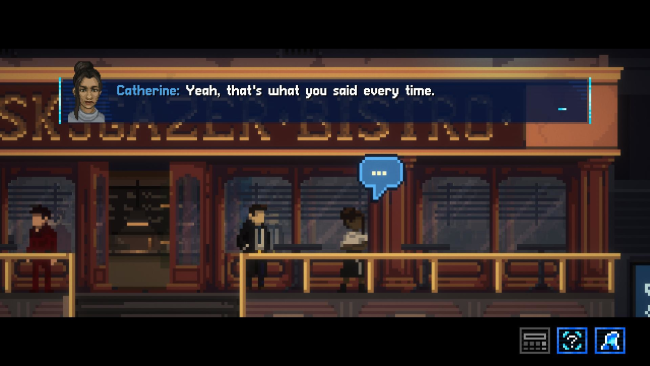Game Overview
You are Neil Conrad, CDI agent. Awoken by the news of a murder, you rush into a case that will soon turn your life and the whole solar system upside down. Ask questions, collect evidence, and put the pieces together until the ugly truth reveals itself… or not. The story branches and ends based on your actions. There’s no going back. Sure, you can rush your way to the end – if you don’t mind paying the price. Play your cards right, and you might make it out alive. Some questions don’t have a right answer. Will you sell out a friend to protect your family? Will you endanger a loved one in exchange for public safety? Will you keep the peace or reveal the horrible, world-shattering truth? While the classics were great in their time, Lacuna does away with the baggage of many adventure game tropes:
- Pointing & clicking Platformer movement controls (WASD / controller)
- Selecting all dialog options one by one anyway Non-repeating conversations and choices
- Inventory management and counter-intuitive puzzles Immersive, story-driven mysteries
- Pixel hunting Optional outlines on anything interactable
- Story grinds to a halt at every puzzle can always be driven forward
- “x will remember this” Real choices and multiple endings

Installation Instructions
- Click the green button below to be redirected to UploadHaven.com.
- Wait 15 seconds, then click on the “free download” button. Allow the file transfer to complete (note that speeds may be slower with the free plan; upgrading to UploadHaven Pro will increase speeds).
- Once the transfer is complete, right-click the .zip file and select “Extract to Lacuna – A Sci-Fi Noir Adventure” (To do this you must have 7-Zip, which you can get here).
- Open the folder that you just extracted and run the game as administrator.
- Enjoy the game! If you encounter any missing DLL errors, check the Redist or _CommonRedist folder and install all necessary programs.
Download Links
Download the full version of the game using the links below.
🛠 Easy Setup Guide
- Check for missing DLL files: Navigate to the
_Redistor_CommonRedistfolder in the game directory and install DirectX, Vcredist, and other dependencies. - Use 7-Zip to extract files: If you receive a “file corrupted” error, re-download and extract again.
- Run as Administrator: Right-click the game’s executable file and select “Run as Administrator” to avoid save issues.
💡 Helpful Tips
- Need installation help? Read our full FAQ & Troubleshooting Guide.
- Antivirus False Positives: Temporarily pause your antivirus software during extraction to prevent it from mistakenly blocking game files.
- Update GPU Drivers: For better performance, update your NVIDIA drivers or AMD drivers.
- Game won’t launch? Try compatibility mode or install missing DirectX updates.
- Still getting errors? Some games require updated Visual C++ Redistributables. Download the All-in-One VC Redist Package and install all versions.
❓ Need More Help?
Visit our FAQ page for solutions to frequently asked questions and common issues.
System Requirements
- Requires a 64-bit processor and operating system
- OS: Windows 10 64-Bit
- Processor: Multi-core 2.5GHz
- Memory: 6 GB RAM
- Graphics: GeForce 750M / GeForce GTX 650
- DirectX: Version 11
- Storage: 3 GB available space
Screenshots