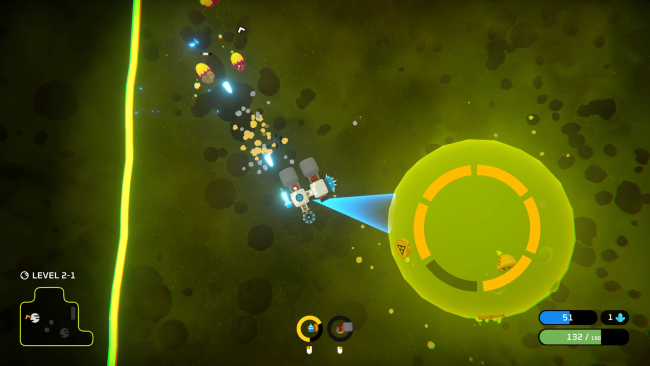Game Overview
Design, build and command unique spaceships through mysterious alien infested galaxies while scavenging for spaceship parts in a desperate attempt at finding what you once called home. Space Scavenger combines roguelike elements such as permadeath and procedurally generated levels with a streamlined on-the-fly spaceship building mechanic. Improve and tweak the fighting capabilities and layout of your spaceship as you progress through the increasingly harsh levels. While scavenging for spaceship parts and exploring strange planets you will come across weapons, defensive and utility modules, all with unique capabilities. Carefully watch your ammunition and energy levels to stay ready for an incoming battle. Your ability to adapt and improve the layout of your ship while finding new parts will be the difference between survival and certain death. Put your ingenuity to the test by competing in the online daily challenge where players try to achieve the best score of the day with the same prerequisites. Compare your result to others and view their spaceship designs in the daily challenge lobby.

Installation Instructions
- Click the green button below to be redirected to UploadHaven.com.
- Wait 15 seconds, then click on the “free download” button. Allow the file transfer to complete (note that speeds may be slower with the free plan; upgrading to UploadHaven Pro will increase speeds).
- Once the transfer is complete, right-click the .zip file and select “Extract to Space Scavenger” (To do this you must have 7-Zip, which you can get here).
- Open the folder that you just extracted and run the game as administrator.
- Enjoy the game! If you encounter any missing DLL errors, check the Redist or _CommonRedist folder and install all necessary programs.
Download Links
Download the full version of the game using the links below.
🛠 Easy Setup Guide
- Check for missing DLL files: Navigate to the
_Redistor_CommonRedistfolder in the game directory and install DirectX, Vcredist, and other dependencies. - Use 7-Zip to extract files: If you receive a “file corrupted” error, re-download and extract again.
- Run as Administrator: Right-click the game’s executable file and select “Run as Administrator” to avoid save issues.
💡 Helpful Tips
- Need installation help? Read our full FAQ & Troubleshooting Guide.
- Antivirus False Positives: Temporarily pause your antivirus software during extraction to prevent it from mistakenly blocking game files.
- Update GPU Drivers: For better performance, update your NVIDIA drivers or AMD drivers.
- Game won’t launch? Try compatibility mode or install missing DirectX updates.
- Still getting errors? Some games require updated Visual C++ Redistributables. Download the All-in-One VC Redist Package and install all versions.
❓ Need More Help?
Visit our FAQ page for solutions to frequently asked questions and common issues.
System Requirements
- OS: Windows 7
- Processor: Intel Core i3-6100 or equivalent
- Memory: 4 GB RAM
- Graphics: NVIDIA GeForce GTX 570 or equivalent
- Storage: 600 MB available space
Screenshots