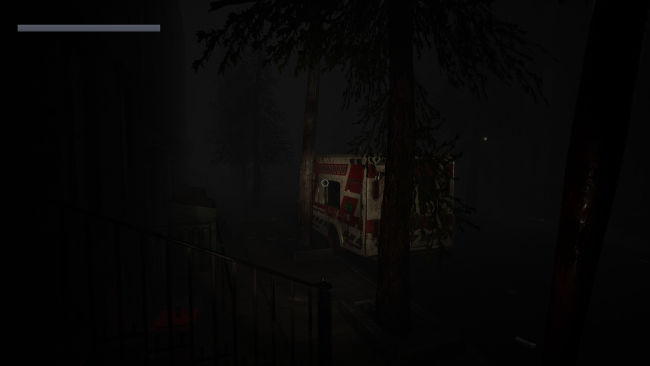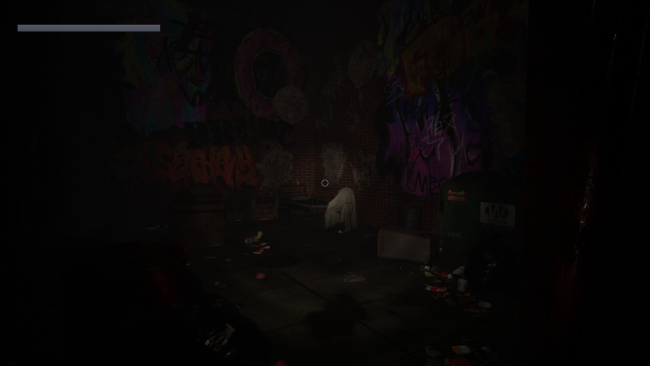Game Overview
“The Midnight Town Stories: Adam’s Diary” is an immersive blend of Escape Room, Visual Novel, and Horror genres. Prepare to journey into the depths of a chilling and enigmatic Limbo, where reality intertwines with the realm of the living and the dead. In this spine-tingling adventure, you assume the role of Adam, a tormented soul who awakens in the confines of his apartment. However, something is amiss – the once familiar walls now bear strange markings, and a haunting ambiance surrounds him. Trapped in this ethereal dimension, Adam must confront his deepest fears, for it is the only way to unlock the secrets of his own identity and uncover the unsettling truth about his inexplicable journey into the unknown. Explore the hauntingly atmospheric rooms, each shrouded in mystery and laden with cryptic puzzles. As you navigate through Adam’s fragmented memories, relive his darkest moments and confront the demons that lurk within his subconscious. Unravel the twisted narrative that blurs the boundaries between sanity and madness, drawing you deeper into the sinister secrets of “The Midnight Town.” “The Midnight Town Stories: Adam’s Diary” delivers a hauntingly atmospheric experience, filled with dread and suspense, as you strive to confront the terrors that lie dormant within your own psyche. Will you emerge victorious, or will the shadows claim you forever? Do you dare delve into the abyss of Adam’s mind, where reality becomes an enigma and terror becomes a constant companion?
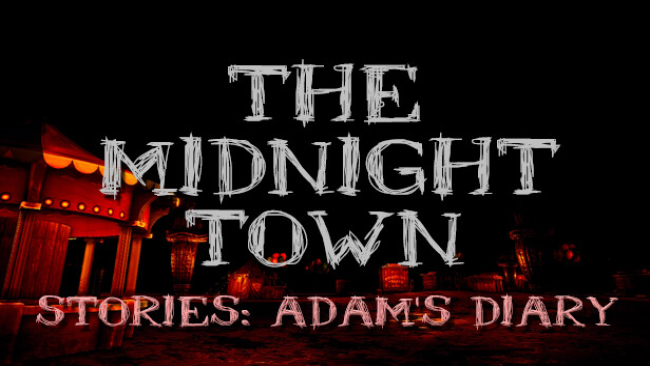
Installation Instructions
- Click the green button below to be redirected to UploadHaven.com.
- Wait 15 seconds, then click on the “free download” button. Allow the file transfer to complete (note that speeds may be slower with the free plan; upgrading to UploadHaven Pro will increase speeds).
- Once the transfer is complete, right-click the .zip file and select “Extract to The Midnight Town Stories: Adam's Diary” (To do this you must have 7-Zip, which you can get here).
- Open the folder that you just extracted and run the game as administrator.
- Enjoy the game! If you encounter any missing DLL errors, check the Redist or _CommonRedist folder and install all necessary programs.
Download Links
Download the full version of the game using the links below.
⚠️ File is down due to server issues.
Please request a link repair in the Link Repair Section!
Please request a link repair in the Link Repair Section!
🛠 Easy Setup Guide
- Check for missing DLL files: Navigate to the
_Redistor_CommonRedistfolder in the game directory and install DirectX, Vcredist, and other dependencies. - Use 7-Zip to extract files: If you receive a “file corrupted” error, re-download and extract again.
- Run as Administrator: Right-click the game’s executable file and select “Run as Administrator” to avoid save issues.
💡 Helpful Tips
- Need installation help? Read our full FAQ & Troubleshooting Guide.
- Antivirus False Positives: Temporarily pause your antivirus software during extraction to prevent it from mistakenly blocking game files.
- Update GPU Drivers: For better performance, update your NVIDIA drivers or AMD drivers.
- Game won’t launch? Try compatibility mode or install missing DirectX updates.
- Still getting errors? Some games require updated Visual C++ Redistributables. Download the All-in-One VC Redist Package and install all versions.
❓ Need More Help?
Visit our FAQ page for solutions to frequently asked questions and common issues.
System Requirements
- Requires a 64-bit processor and operating system
- OS: Windows 10 64Bit
- Processor: Intel Core i5-4590 / AMD Ryzen 5 2600
- Memory: 8 GB RAM
- Graphics: NVIDIA GTX 970 / AMD Radeon R9 390
- DirectX: Version 11
- Storage: 20 GB available space
- Additional Notes: Lower specs may work without any issues
Screenshots