Game Overview
You are a Crawler, struggling to survive the battles that unfold behind every dark portal. Your skill cards and weapons are your only bastions against the forces of the horde. In this physics-based ARPG, each crawl is made unique through the choices you make. Hunt for loot, craft powerful equipment, and head into arenas to battle against other crawlers. Fight your way through hordes of enemies with a physics-based combat system that keeps you on your toes. Dodge melee attacks, counter long-range magic, and avoid surprise explosions as you brawl your way through dungeons in ranged or close-quarters combat, with each battle giving more opportunities for powerups and customization. Whether your playstyle is a tactical takedown of a few choice combatants or the pure mayhem of battling a room full of warriors all at once, Knight Crawlers lets you control the way you play. Spawn enemies and create battles that complement your favorite strategies and make your advancement through the realms slow and steady or chaotic and heart-pounding… or a little bit of both! Just be prepared for a few curveballs along the way. From altering you character’s style and appearance to choosing dominion points, skill cards, and weapons, each choice makes every crawl unique. Weapons choices vary from large, mighty hammers to long-handled flails and ranged options like wands, staves, and bows, so there is no limit to combat style or plan of attack. Pick your poison and start powering up as you defeat your enemies and gain skills and customizations to prepare you for battles against future foes.

Installation Instructions
- Click the green button below to be redirected to UploadHaven.com.
- Wait 15 seconds, then click on the “free download” button. Allow the file transfer to complete (note that speeds may be slower with the free plan; upgrading to UploadHaven Pro will increase speeds).
- Once the transfer is complete, right-click the .zip file and select “Extract to Knight Crawlers” (To do this you must have 7-Zip, which you can get here).
- Open the folder that you just extracted and run the game as administrator.
- Enjoy the game! If you encounter any missing DLL errors, check the Redist or _CommonRedist folder and install all necessary programs.
Download Links
Download the full version of the game using the links below.
🛠 Easy Setup Guide
- Check for missing DLL files: Navigate to the
_Redistor_CommonRedistfolder in the game directory and install DirectX, Vcredist, and other dependencies. - Use 7-Zip to extract files: If you receive a “file corrupted” error, re-download and extract again.
- Run as Administrator: Right-click the game’s executable file and select “Run as Administrator” to avoid save issues.
💡 Helpful Tips
- Need installation help? Read our full FAQ & Troubleshooting Guide.
- Antivirus False Positives: Temporarily pause your antivirus software during extraction to prevent it from mistakenly blocking game files.
- Update GPU Drivers: For better performance, update your NVIDIA drivers or AMD drivers.
- Game won’t launch? Try compatibility mode or install missing DirectX updates.
- Still getting errors? Some games require updated Visual C++ Redistributables. Download the All-in-One VC Redist Package and install all versions.
❓ Need More Help?
Visit our FAQ page for solutions to frequently asked questions and common issues.
System Requirements
- OS: Windows 7+
- Processor: Intel i3
- Memory: 8 GB RAM
- Graphics: NVIDIA® GeForce® GTX 1650
- DirectX: Version 11
- Storage: 1 GB available space
Screenshots

















