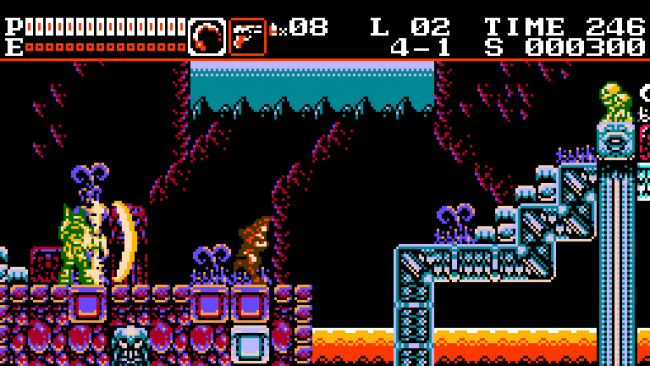Game Overview
Crypt Stalker is full of those nail biting, heart pounding, stress inducing gaming moments when no one knew what an analogue stick was and you couldn’t recover health by hiding behind a wall. (Instead it was done by eating chicken found in a brick wall!) If you wish to relive those golden moments in video gaming then this game might be for you. Time travel might not currently exist but this game will hopefully bring you back in time to where somehow birds do massive damage. Your task is to fight through nine action packed stages, filled to the brim with demons that you’ll need to slay with your trusty cyber whip, (or blast them with your side arm, your choice.) However it doesn’t stop there, within these worlds there lies dangers that you’ll need to navigate past, from raising hot magma to walls crushing down on you. And after you’ve managed to survive to the very end, defeat the evil demon overlord, you’ll have to do it all again but in glorious monochromatic handheld mode. (This mode contains four all new levels to really test your skills) Also included is a few extras such as challenges, a boss rush and that otherworldly “sound test” mode that you only ever see in vintage retro games.
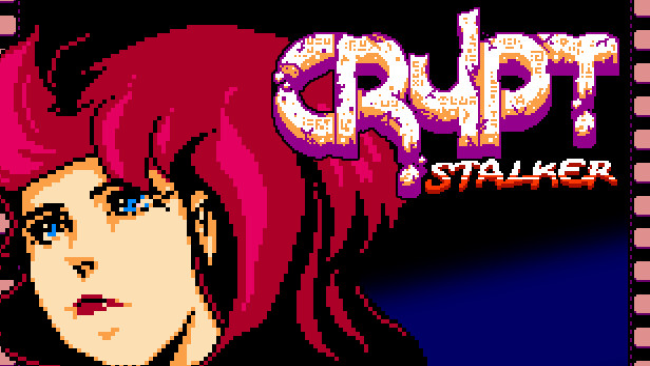
Installation Instructions
- Click the green button below to be redirected to UploadHaven.com.
- Wait 15 seconds, then click on the “free download” button. Allow the file transfer to complete (note that speeds may be slower with the free plan; upgrading to UploadHaven Pro will increase speeds).
- Once the transfer is complete, right-click the .zip file and select “Extract to Crypt Stalker” (To do this you must have 7-Zip, which you can get here).
- Open the folder that you just extracted and run the game as administrator.
- Enjoy the game! If you encounter any missing DLL errors, check the Redist or _CommonRedist folder and install all necessary programs.
Download Links
Download the full version of the game using the links below.
Please request a link repair in the Link Repair Section!
🛠 Easy Setup Guide
- Check for missing DLL files: Navigate to the
_Redistor_CommonRedistfolder in the game directory and install DirectX, Vcredist, and other dependencies. - Use 7-Zip to extract files: If you receive a “file corrupted” error, re-download and extract again.
- Run as Administrator: Right-click the game’s executable file and select “Run as Administrator” to avoid save issues.
💡 Helpful Tips
- Need installation help? Read our full FAQ & Troubleshooting Guide.
- Antivirus False Positives: Temporarily pause your antivirus software during extraction to prevent it from mistakenly blocking game files.
- Update GPU Drivers: For better performance, update your NVIDIA drivers or AMD drivers.
- Game won’t launch? Try compatibility mode or install missing DirectX updates.
- Still getting errors? Some games require updated Visual C++ Redistributables. Download the All-in-One VC Redist Package and install all versions.
❓ Need More Help?
Visit our FAQ page for solutions to frequently asked questions and common issues.
System Requirements
- OS: Windows Vista
- Processor: Pentium 4 or higher
- Memory: 1 GB RAM
- Graphics: 256MB or higher
- DirectX: Version 11
- Storage: 100 MB available space
Screenshots