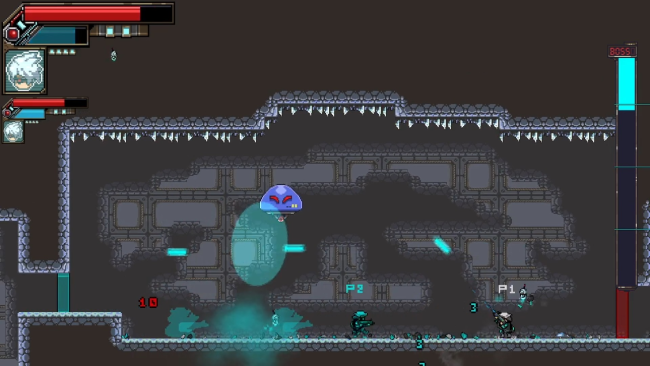Game Overview
The story of Mace, a young scavenger recently promoted to the Resource Collection Department for the Narvas Colonies. He is ordered to infiltrate and discover resources on distant planets in search of materials to ensure the survival of his people. Supplies are hemorrhaging, scarce, and unaccounted for. Times are bleak for Narvas. The scavenger feels the weight of an entire population on his shoulders as he embarks on increasingly more dangerous and deadlier missions. It is up to Mace and his mechanical companion Toby to discover the source behind the recent shortages and save an entire colony from extinction. Take control of Mace in this local co-op side scrolling platform shooter as you go from assignment to assignment taking on enemy bots and dangerous bosses on different planets.
Features:
- Sprint, dodge, wall climb, and teleport through platforming situations.
- Take control of your personal bot, Toby, to help navigate through levels or use him to unleash a devastating attack.
- Collect gun mods and ability buffs that drop randomly to help you through your assignment.
- Track your fastest times for each level and compare your time to the best of Steam’s Community.
- Single player or Local Co-op through any level.
- Replay any mission at any time in order to get the perfect run and fastest time.
- Build momentum from successful missions to increase your effectiveness for future levels.

Installation Instructions
- Click the green button below to be redirected to UploadHaven.com.
- Wait 15 seconds, then click on the “free download” button. Allow the file transfer to complete (note that speeds may be slower with the free plan; upgrading to UploadHaven Pro will increase speeds).
- Once the transfer is complete, right-click the .zip file and select “Extract to Narvas” (To do this you must have 7-Zip, which you can get here).
- Open the folder that you just extracted and run the game as administrator.
- Enjoy the game! If you encounter any missing DLL errors, check the Redist or _CommonRedist folder and install all necessary programs.
Download Links
Download the full version of the game using the links below.
🛠 Easy Setup Guide
- Check for missing DLL files: Navigate to the
_Redistor_CommonRedistfolder in the game directory and install DirectX, Vcredist, and other dependencies. - Use 7-Zip to extract files: If you receive a “file corrupted” error, re-download and extract again.
- Run as Administrator: Right-click the game’s executable file and select “Run as Administrator” to avoid save issues.
💡 Helpful Tips
- Need installation help? Read our full FAQ & Troubleshooting Guide.
- Antivirus False Positives: Temporarily pause your antivirus software during extraction to prevent it from mistakenly blocking game files.
- Update GPU Drivers: For better performance, update your NVIDIA drivers or AMD drivers.
- Game won’t launch? Try compatibility mode or install missing DirectX updates.
- Still getting errors? Some games require updated Visual C++ Redistributables. Download the All-in-One VC Redist Package and install all versions.
❓ Need More Help?
Visit our FAQ page for solutions to frequently asked questions and common issues.
System Requirements
- OS: Windows 10
- Processor: 1.2 ghz
- Memory: 500 MB RAM
- Graphics: 512 mb video memory
- Storage: 200 MB available space
Screenshots