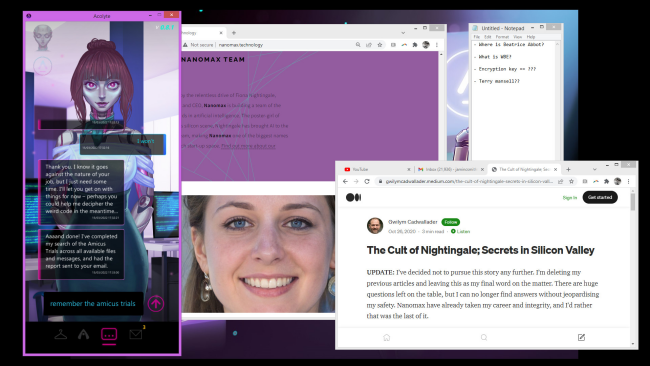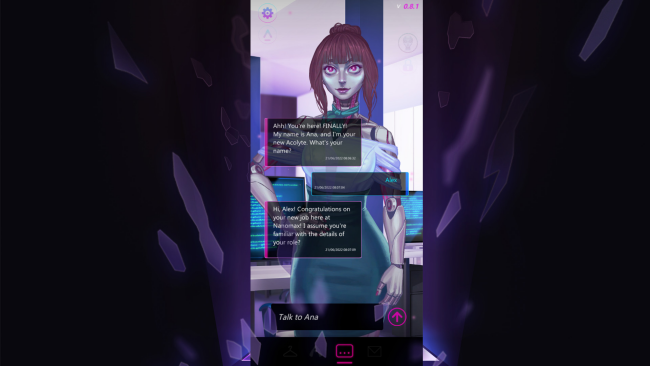Game Overview
Acolyte is a dynamic narrative ARG/detective game that gives you your own Acolyte; a digital assistant you can talk to freely without pre-defined dialogue options. Just like a real conversation.
Become an employee of Nanomax, a well-funded tech start-up looking to change the face of consumer AI with its upcoming Acolyte application. As a remote-worker for the company, you’ll interact with its employees and absorb its culture. But unexplained firings, missing employees and a strange, highly-classified bug in the Acolyte code-base point to something being very wrong.
As you work with your new Acolyte, who seems to be intrinsically caught up in the company’s problems, you’ll find yourself at the very heart of the conspiracy.
//FEATURES:
- //NATURAL LANGUAGE INPUT – interact freely with your Acolyte, using your own words to advance a non-linear narrative.
- //BECOME A PART OF THE STORY – the worlds of the game and your own will blur, with ARG elements that contribute to a sprawling real-world narrative.
- //RICH, NON-LINEAR NARRATIVE – experience a story of artificial intelligence and corporate conspiracy, with writing from Geroge Lockett and Olivia Wood (Sunless Skies, Fallen London and Where the Water Tastes Like Wine.)
- //INNOVATIVE PUZZLES – use your Acolyte to help solve puzzles that require out-of-the-box-thinking, as you dig deep into its programming.
- //CUSTOMISE YOUR ACOLYTE – personalise how your Acolyte looks and interacts, as you tailor your assistant to your preferences.
- //UNRAVEL THE CONSPIRACY – uncover a dark truth as you dig into the past of your employer.
//ABOUT SPIRIT AI: Acolyte is powered by the Spirit AI Character Engine, allowing for natural language interaction with the game. Spirit AI uses artificial intelligence and natural language processing to both understand conversations and create digital personalities.

Installation Instructions
- Click the green button below to be redirected to UploadHaven.com.
- Wait 15 seconds, then click on the “free download” button. Allow the file transfer to complete (note that speeds may be slower with the free plan; upgrading to UploadHaven Pro will increase speeds).
- Once the transfer is complete, right-click the .zip file and select “Extract to Acolyte” (To do this you must have 7-Zip, which you can get here).
- Open the folder that you just extracted and run the game as administrator.
- Enjoy the game! If you encounter any missing DLL errors, check the Redist or _CommonRedist folder and install all necessary programs.
Download Links
Download the full version of the game using the links below.
🛠 Easy Setup Guide
- Check for missing DLL files: Navigate to the
_Redistor_CommonRedistfolder in the game directory and install DirectX, Vcredist, and other dependencies. - Use 7-Zip to extract files: If you receive a “file corrupted” error, re-download and extract again.
- Run as Administrator: Right-click the game’s executable file and select “Run as Administrator” to avoid save issues.
💡 Helpful Tips
- Need installation help? Read our full FAQ & Troubleshooting Guide.
- Antivirus False Positives: Temporarily pause your antivirus software during extraction to prevent it from mistakenly blocking game files.
- Update GPU Drivers: For better performance, update your NVIDIA drivers or AMD drivers.
- Game won’t launch? Try compatibility mode or install missing DirectX updates.
- Still getting errors? Some games require updated Visual C++ Redistributables. Download the All-in-One VC Redist Package and install all versions.
❓ Need More Help?
Visit our FAQ page for solutions to frequently asked questions and common issues.
System Requirements
- OS *: Windows 8.1 64-bit
- Processor: Core i3 / AMD A6 2.4Ghz
- Memory: 4 GB RAM
- Graphics: NVIDIA GeForce GTX 260 / AMD Radeon HD 5750. OpenGL 3.3
- Storage: 400 MB available space
Screenshots