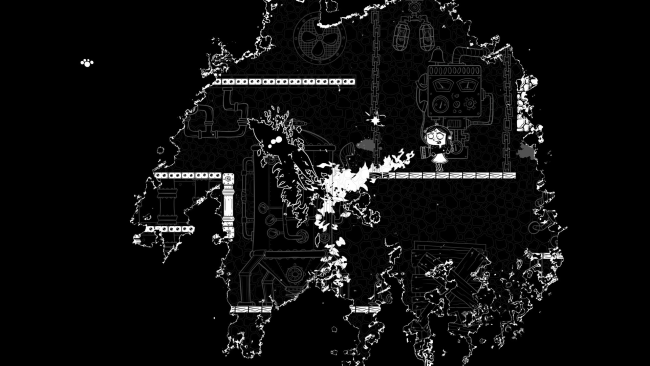Game Overview
Fight with light against the dark in this “roguelight” platformer starring Victoria Bloom! Drive back the darkness that’s overrun Bloom Manor and conquer swarms of creatures as you discover powerful new items to upgrade your arsenal. Are you ready to enter the ever-changing manor? Use your flashlight and slingshot to clear the monsters overrunning Bloom Manor and save Victoria’s beloved Grandad, Victor. Uncover new items that power up your fight and change the way you play, including new gadgets, weapon modules, and upgrades to grow your arsenal for future runs. The layout and contents of Bloom Manor change with every run — the further you progress, the bigger and more deadly your foes. Powerful new perks await within new areas, but require you to choose a corresponding weakness. How will you balance power and difficulty? Find new items and combine their effects via tinkering to discover surprising synergies. Will you throw Matches that burn your enemies or finish them off with an Electricity Bulb that chains to multiple monsters? Should you upgrade the flashlight to do more damage or increase its range? What gadget better suits your style: double-jump or slow-time? Face off against powerful (and gigantic) Guardians and retake Bloom Manor from the darkness by completing quests to unlock the secrets of Victoria’s eccentric family, then use their quirky gadgets and contraptions to cast a guiding light into Victoria’s future.
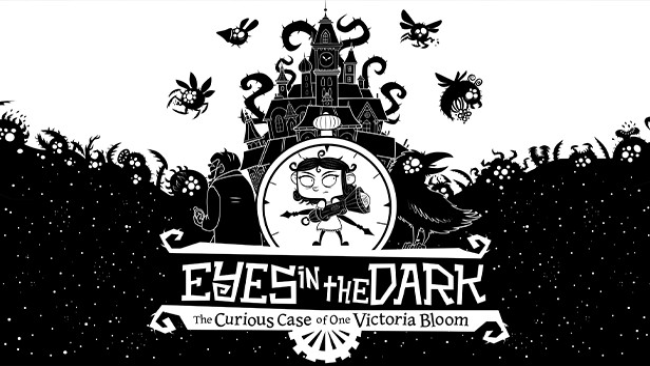
Installation Instructions
- Click the green button below to be redirected to UploadHaven.com.
- Wait 15 seconds, then click on the “free download” button. Allow the file transfer to complete (note that speeds may be slower with the free plan; upgrading to UploadHaven Pro will increase speeds).
- Once the transfer is complete, right-click the .zip file and select “Extract to Eyes in the Dark” (To do this you must have 7-Zip, which you can get here).
- Open the folder that you just extracted and run the game as administrator.
- Enjoy the game! If you encounter any missing DLL errors, check the Redist or _CommonRedist folder and install all necessary programs.
Download Links
Download the full version of the game using the links below.
🛠 Easy Setup Guide
- Check for missing DLL files: Navigate to the
_Redistor_CommonRedistfolder in the game directory and install DirectX, Vcredist, and other dependencies. - Use 7-Zip to extract files: If you receive a “file corrupted” error, re-download and extract again.
- Run as Administrator: Right-click the game’s executable file and select “Run as Administrator” to avoid save issues.
💡 Helpful Tips
- Need installation help? Read our full FAQ & Troubleshooting Guide.
- Antivirus False Positives: Temporarily pause your antivirus software during extraction to prevent it from mistakenly blocking game files.
- Update GPU Drivers: For better performance, update your NVIDIA drivers or AMD drivers.
- Game won’t launch? Try compatibility mode or install missing DirectX updates.
- Still getting errors? Some games require updated Visual C++ Redistributables. Download the All-in-One VC Redist Package and install all versions.
❓ Need More Help?
Visit our FAQ page for solutions to frequently asked questions and common issues.
System Requirements
- OS: Windows 7
- Processor: Interl Core2 Quad Q9500 or AMD Phenom II X4 840
- Memory: 4 GB RAM
- Graphics: NVIDIA GeForce GT 520, 1 GB or AMD Radeon HD 5570, 1 GB or Intel HD Graphics 4400
- Storage: 800 MB available space
- Sound Card: Yes
Screenshots