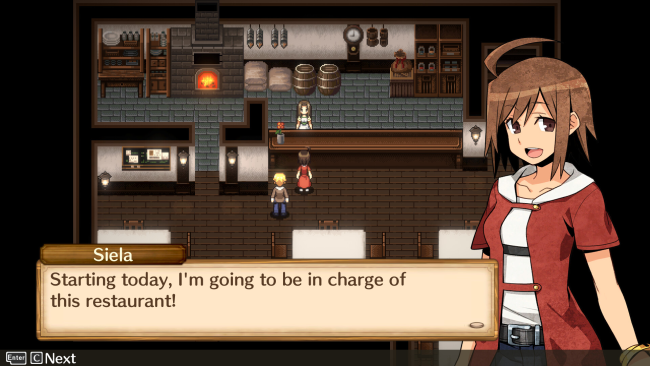Game Overview
“Adventure Bar Story” is a bar management RPG, in which you aim to become the top restaurant in the kingdom. The story progresses as your Bar’s rank goes up. Your Bar’s rank will go up based on your performance at the Royal cooking contests and your accumulated sales. Discover new cities and dungeons where you can find more materials and recipes!
- Level Up by Eating! In this game, characters do not level up by fighting monsters. EXP is gained by eating! Various effects, such as gaining resistance to ailments and temporally raising stats, can also be found in dishes. Materials are acquired by collecting in dungeons, from monsters in battle, and through other methods.
- Get materials in Battle! Battling monsters offers a chance to acquire materials. Enjoy exciting battles, dealing massive damage, and aiming for an Overkill that grants extra materials, all while monsters on their last limb go Berserk.
- Loaded With Challenge! More than 400 different recipes in total. Lead your party members to over 10 dungeons, loaded with materials and monsters that match the areas.

Installation Instructions
- Click the green button below to be redirected to UploadHaven.com.
- Wait 15 seconds, then click on the “free download” button. Allow the file transfer to complete (note that speeds may be slower with the free plan; upgrading to UploadHaven Pro will increase speeds).
- Once the transfer is complete, right-click the .zip file and select “Extract to AdventureBarStory” (To do this you must have 7-Zip, which you can get here).
- Open the folder that you just extracted and run the game as administrator.
- Enjoy the game! If you encounter any missing DLL errors, check the Redist or _CommonRedist folder and install all necessary programs.
Download Links
Download the full version of the game using the links below.
🛠 Easy Setup Guide
- Check for missing DLL files: Navigate to the
_Redistor_CommonRedistfolder in the game directory and install DirectX, Vcredist, and other dependencies. - Use 7-Zip to extract files: If you receive a “file corrupted” error, re-download and extract again.
- Run as Administrator: Right-click the game’s executable file and select “Run as Administrator” to avoid save issues.
💡 Helpful Tips
- Need installation help? Read our full FAQ & Troubleshooting Guide.
- Antivirus False Positives: Temporarily pause your antivirus software during extraction to prevent it from mistakenly blocking game files.
- Update GPU Drivers: For better performance, update your NVIDIA drivers or AMD drivers.
- Game won’t launch? Try compatibility mode or install missing DirectX updates.
- Still getting errors? Some games require updated Visual C++ Redistributables. Download the All-in-One VC Redist Package and install all versions.
❓ Need More Help?
Visit our FAQ page for solutions to frequently asked questions and common issues.
System Requirements
- Requires a 64-bit processor and operating system
- OS: Windows 10 and up
- Processor: Intel® Core™ i5
- Memory: 8 GB RAM
- Graphics: 4GB VRAM
- Storage: 8 GB available space
- Additional Notes: This app features keyboard controls and partial controller support with the Xbox controller. Mouse/touch screen are not supported.
Screenshots