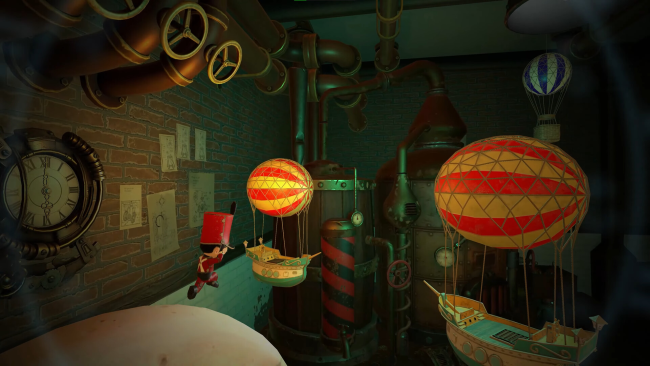Game Overview
Behind every brilliant invention, hides a magical story. From members of the team that brought you Fable, comes Tin Hearts – an immersive narrative puzzle adventure game wrapped in a powerful tale of love and compromise. Guide a troop of mischievous tin soldiers through a magical toy-filled world using a variety of whimsical and inventive contraptions to bounce, shoot and glide them to their goal. March through 50+ levels of time-bending, soldier-routing riddles, forge new paths for your toys to follow, and solve increasingly elaborate puzzles to unravel the emotional, thought-provoking story, of Albert J. Butterworth, a genius inventor of Victorian times. Control toy cannons to clear the way ahead, bounce to new heights using trampoline drums, and manipulate balloon inflating machines to help the soldiers reach their destination! Discover a deeply emotional story spanning generations and dimensions, masterfully woven into the fabric of this puzzle-filled world. Clues are everywhere, seek them out and you will be rewarded with a heartfelt tale which is beautifully voiced and animated. Feel like a child in a toy store as you immerse yourself in a magical, alternate-timeline Victorian universe full of nostalgic warmth and charm. Unlock powers to control objects in the world, from wooden blocks to drums to toy trains. Link objects in interesting ways as you build paths to the exit for your fearless tin soldiers to follow, and slowly reveal the secrets of their past. Pause, fast-forward and rewind time to change the outcome of your actions and complete increasingly intricate puzzles.

Installation Instructions
- Click the green button below to be redirected to UploadHaven.com.
- Wait 15 seconds, then click on the “free download” button. Allow the file transfer to complete (note that speeds may be slower with the free plan; upgrading to UploadHaven Pro will increase speeds).
- Once the transfer is complete, right-click the .zip file and select “Extract to Tin Hearts” (To do this you must have 7-Zip, which you can get here).
- Open the folder that you just extracted and run the game as administrator.
- Enjoy the game! If you encounter any missing DLL errors, check the Redist or _CommonRedist folder and install all necessary programs.
Download Links
Download the full version of the game using the links below.
🛠 Easy Setup Guide
- Check for missing DLL files: Navigate to the
_Redistor_CommonRedistfolder in the game directory and install DirectX, Vcredist, and other dependencies. - Use 7-Zip to extract files: If you receive a “file corrupted” error, re-download and extract again.
- Run as Administrator: Right-click the game’s executable file and select “Run as Administrator” to avoid save issues.
💡 Helpful Tips
- Need installation help? Read our full FAQ & Troubleshooting Guide.
- Antivirus False Positives: Temporarily pause your antivirus software during extraction to prevent it from mistakenly blocking game files.
- Update GPU Drivers: For better performance, update your NVIDIA drivers or AMD drivers.
- Game won’t launch? Try compatibility mode or install missing DirectX updates.
- Still getting errors? Some games require updated Visual C++ Redistributables. Download the All-in-One VC Redist Package and install all versions.
❓ Need More Help?
Visit our FAQ page for solutions to frequently asked questions and common issues.
System Requirements
- OS: Windows 7 SP1, Windows 8.1 or later, Windows 10
- Processor: Intel i5-4590 equivalent or better
- Memory: 4 GB RAM
- Graphics: Nvidia GeForce GTX 970, AMD Radeon R9 290 equivalent or better
- Storage: 7 GB available space
Screenshots