Game Overview
From the creators of the award-winning Age of Empires franchise, Age of Mythology: Retold goes beyond history to a mythical age where gods, monsters, and humans collide. Combining the best elements of the beloved Age of Mythology with modern real-time strategy design and visuals, Retold is an epic and innovative experience for old and new players alike. Secure your domain, command legendary monsters, and call upon the power of the gods to crush your enemies.
Will you become Mythic?
- Call Upon the Gods: Choose your gods from the Greek, Norse, Egyptian, and Atlantean pantheons. Devastate your enemies by summoning powerful lightning storms, earth-shattering quakes, and even the famed Nidhogg dragon. Or call upon nourishing rains and protective Dryads to help your people grow & prosper.
- Unleash the Monsters: Unleash Centaurs, Trolls, Mummies, and more. From bejeweled crocodiles who harness the power of the sun to the mighty one-eyed Cyclops, you will command diverse units inspired by the world’s great mythologies.
- An Epic Mythological Universe: Embark on multiple campaigns spanning 50-missions that take you across a vast, mythical world: besiege the mighty walls of Troy, battle Giants in the frozen wastes of Midgard, and discover the mysteries of Osiris in the shifting sands of Egypt. Become a hero of myth—or even a god.
- Better with Friends: Play with your friends, either head-to-head or against the advanced AI on dozens of randomly generated maps and scenarios for limitless re-playability.
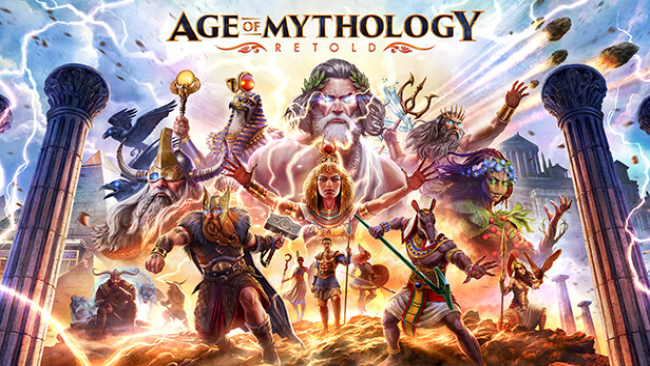
Installation Instructions
- Click the green button below to be redirected to UploadHaven.com.
- Wait 15 seconds, then click on the “free download” button. Allow the file transfer to complete (note that speeds may be slower with the free plan; upgrading to UploadHaven Pro will increase speeds).
- Once the transfer is complete, right-click the .zip file and select “Extract to Age of Mythology: Retold” (To do this you must have 7-Zip, which you can get here).
- Open the folder that you just extracted and run the game as administrator.
- Enjoy the game! If you encounter any missing DLL errors, check the Redist or _CommonRedist folder and install all necessary programs.
Download Links
Download the full version of the game using the links below.
🛠 Easy Setup Guide
- Check for missing DLL files: Navigate to the
_Redistor_CommonRedistfolder in the game directory and install DirectX, Vcredist, and other dependencies. - Use 7-Zip to extract files: If you receive a “file corrupted” error, re-download and extract again.
- Run as Administrator: Right-click the game’s executable file and select “Run as Administrator” to avoid save issues.
💡 Helpful Tips
- Need installation help? Read our full FAQ & Troubleshooting Guide.
- Antivirus False Positives: Temporarily pause your antivirus software during extraction to prevent it from mistakenly blocking game files.
- Update GPU Drivers: For better performance, update your NVIDIA drivers or AMD drivers.
- Game won’t launch? Try compatibility mode or install missing DirectX updates.
- Still getting errors? Some games require updated Visual C++ Redistributables. Download the All-in-One VC Redist Package and install all versions.
❓ Need More Help?
Visit our FAQ page for solutions to frequently asked questions and common issues.
System Requirements
- Requires a 64-bit processor and operating system
- OS: Windows 10 64bit
- Processor: Intel® i3-4130 or AMD FX 4350 at 2.4GHZ+ with 2 cores / 4 threads and AVX support
- Memory: 8 GB RAM
- Graphics: NVIDIA® GeForce® GTX 645 or AMD Radeon™ Vega 8 or Intel® Iris Graphics 550 or better
- DirectX: Version 12
- Storage: 25 GB available space
Screenshots

















