Game Overview
Ancient Battle: Alexander delivers a unique wargaming experience on PC and Mac.
Use Macedonian Phalangites, Greek Hoplites, Indian Elephants, Scythed Chariots, Persian Cavalry, Catapults, Archers, Slingers, and many other unit types to engage in classic battles. Three campaigns that allow you to refight Alexander’s battles in and around Greece and Macedonia, including the battle of Chaeronea. The second campaign follows his push to conquer the Achaemenid Persian Empire, while having to deal with rebellious Spartans in Greece. Finally Alexander’s campaign in India, ending in the epic battle of Hydaspes, with the Macedonian Pike Phalanx versus the masses of Indian Elephants.
Key game features:
- High Definition Graphics.
- 7 Mission Tutorial Campaign.
- 8 Mission Greece Campaign playable as the Macedonians or their opponents the Athenians, Thebans, Illyrians, Getae, Thracians and Triballians.
- 7 Mission Persia Campaign playable as the Macedonians or their opponents the Achaemenid Persians and Spartans.*]All missions, except the tutorial, can be played as both sides.
- 5 Mission India Campaign playable as the Macedonians or their opponents the Classical Indians and Scythians.
- 48 Unique Ancient Units.
- Detailed Combat Analysis.
- Strategic Movement.
- Hours of Gameplay.
- Detailed Reference Charts.
- Flank Attacks.
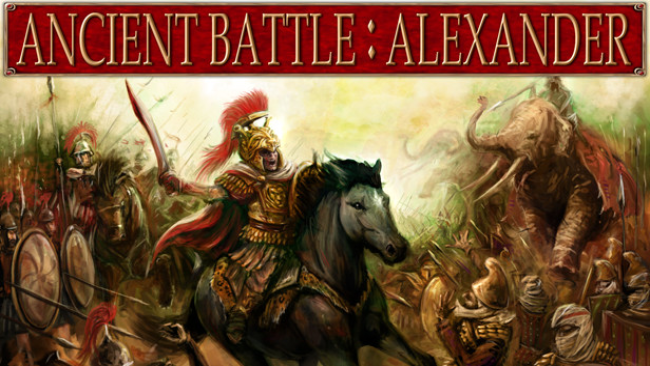
Installation Instructions
- Click the green button below to be redirected to UploadHaven.com.
- Wait 15 seconds, then click on the “free download” button. Allow the file transfer to complete (note that speeds may be slower with the free plan; upgrading to UploadHaven Pro will increase speeds).
- Once the transfer is complete, right-click the .zip file and select “Extract to Ancient Battle: Alexander” (To do this you must have 7-Zip, which you can get here).
- Open the folder that you just extracted and run the game as administrator.
- Enjoy the game! If you encounter any missing DLL errors, check the Redist or _CommonRedist folder and install all necessary programs.
Download Links
Download the full version of the game using the links below.
⚠️ File is down due to server issues.
Please request a link repair in the Link Repair Section!
Please request a link repair in the Link Repair Section!
🛠 Easy Setup Guide
- Check for missing DLL files: Navigate to the
_Redistor_CommonRedistfolder in the game directory and install DirectX, Vcredist, and other dependencies. - Use 7-Zip to extract files: If you receive a “file corrupted” error, re-download and extract again.
- Run as Administrator: Right-click the game’s executable file and select “Run as Administrator” to avoid save issues.
💡 Helpful Tips
- Need installation help? Read our full FAQ & Troubleshooting Guide.
- Antivirus False Positives: Temporarily pause your antivirus software during extraction to prevent it from mistakenly blocking game files.
- Update GPU Drivers: For better performance, update your NVIDIA drivers or AMD drivers.
- Game won’t launch? Try compatibility mode or install missing DirectX updates.
- Still getting errors? Some games require updated Visual C++ Redistributables. Download the All-in-One VC Redist Package and install all versions.
❓ Need More Help?
Visit our FAQ page for solutions to frequently asked questions and common issues.
System Requirements
- OS *: Windows 7
- Processor: Intel Core 2 Duo or AMD equivalent
- Memory: 2 GB RAM
- Graphics: OpenGL 2.1 supporting graphics card
- Storage: 1 GB available space
Screenshots

















