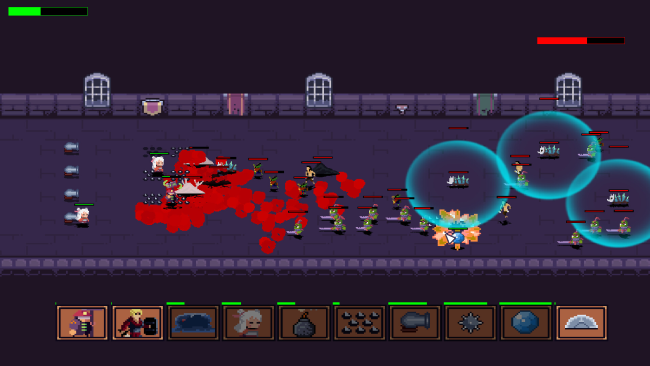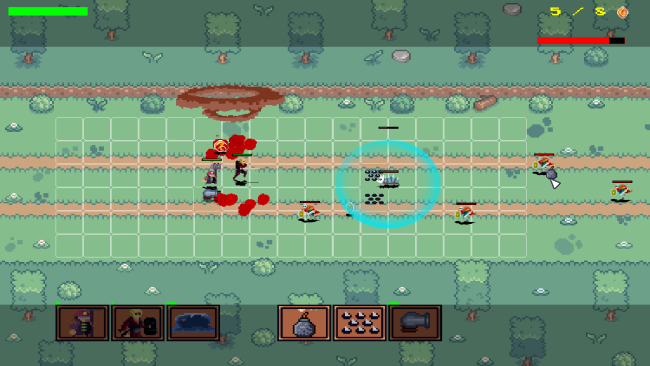Game Overview
Ancient Warriors – is an immersive defense game set in a world of ancient magic. Summon unique warriors, strategically deploy traps, and utilize a powerful arsenal to repel waves of diverse enemies. Face epic bosses, adapt your strategy dynamically, and upgrade your defenders to become the legendary savior of the kingdom. Quick thinking and strategic prowess are essential to emerge victorious against the encroaching forces of darkness!
- Diverse Warrior Summons: Call forth a variety of mighty warriors, each with unique abilities, to defend your kingdom against the relentless forces of evil.
- Strategic Trap Placement: Strategically place traps on the battlefield to impede and slow down approaching enemies. From underground spikes to explosive bombs, choose the right traps to outsmart your foes.
- Dynamic Enemy Variety: Confront a range of enemy types, each with distinct attack patterns and abilities. Adapt your strategy on the fly to counter diverse challenges, including powerful bosses that test your tactical skills.
- Powerful Arsenal: Wield a potent arsenal, including underground spikes, explosive bombs, and formidable cannons. Choose the right combination of weapons to effectively repel the advancing hordes.
- Heroic Upgrades: Earn experience and resources from successful battles to upgrade your warriors, unlock new traps, and enhance your overall defensive capabilities. Become the kingdom’s legendary savior by continuously improving and adapting to the evolving threats.

Installation Instructions
- Click the green button below to be redirected to UploadHaven.com.
- Wait 15 seconds, then click on the “free download” button. Allow the file transfer to complete (note that speeds may be slower with the free plan; upgrading to UploadHaven Pro will increase speeds).
- Once the transfer is complete, right-click the .zip file and select “Extract to Ancient Warriors” (To do this you must have 7-Zip, which you can get here).
- Open the folder that you just extracted and run the game as administrator.
- Enjoy the game! If you encounter any missing DLL errors, check the Redist or _CommonRedist folder and install all necessary programs.
Download Links
Download the full version of the game using the links below.
🛠 Easy Setup Guide
- Check for missing DLL files: Navigate to the
_Redistor_CommonRedistfolder in the game directory and install DirectX, Vcredist, and other dependencies. - Use 7-Zip to extract files: If you receive a “file corrupted” error, re-download and extract again.
- Run as Administrator: Right-click the game’s executable file and select “Run as Administrator” to avoid save issues.
💡 Helpful Tips
- Need installation help? Read our full FAQ & Troubleshooting Guide.
- Antivirus False Positives: Temporarily pause your antivirus software during extraction to prevent it from mistakenly blocking game files.
- Update GPU Drivers: For better performance, update your NVIDIA drivers or AMD drivers.
- Game won’t launch? Try compatibility mode or install missing DirectX updates.
- Still getting errors? Some games require updated Visual C++ Redistributables. Download the All-in-One VC Redist Package and install all versions.
❓ Need More Help?
Visit our FAQ page for solutions to frequently asked questions and common issues.
System Requirements
- OS *: Windows 7/8/8.1/10
- Processor: Intel Core 2 Duo E6320 (2*1866) or equivalent
- Memory: 1024 MB RAM
- Graphics: Intel HD Graphics
- Storage: 350 MB available space
Screenshots