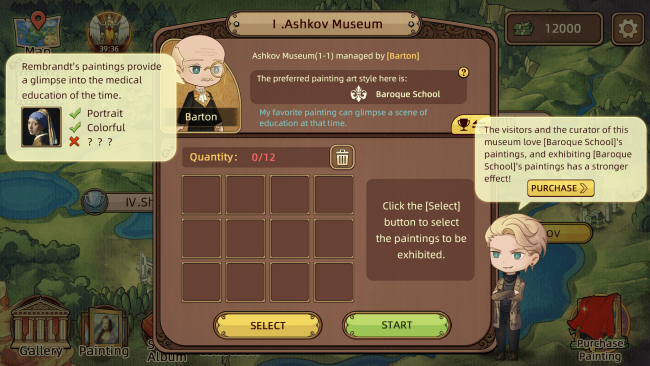Game Overview
Dear curator, you are about to embark on a journey to captivate the audience! You will be in charge of an art gallery that is on the verge of bankruptcy and taking challenges of the declining painting industry. You will work with different partners, collect artwork, and embark on an adventure. There are plenty of world-famous paintings for you to collect, appreciate, and understand. Impress the museum curators around the world with these masterpieces, collect badges, apply for support funds, and learn the value of art!
- Collect, appreciate, solve puzzles, and engage in battles to explore various art museums and discover the charm of famous paintings!
- Simple Elimination Game! Choose from a hundred famous paintings for battles, and use their charm to impress the audience!
- Link the Painters! Linking paintings from the same painters can trigger effects to increase interest points!
- Art Appreciation! Explore and understand each painting, and label the appropriate tags!
- Favourite Painting! Determine the audience’s favourite painting through the tags and achieve victory in one strike!
- My Art Gallery! Decorate your art gallery with the masterpieces you collected!

Installation Instructions
- Click the green button below to be redirected to UploadHaven.com.
- Wait 15 seconds, then click on the “free download” button. Allow the file transfer to complete (note that speeds may be slower with the free plan; upgrading to UploadHaven Pro will increase speeds).
- Once the transfer is complete, right-click the .zip file and select “Extract to Art Reborn: Painting Connoisseur” (To do this you must have 7-Zip, which you can get here).
- Open the folder that you just extracted and run the game as administrator.
- Enjoy the game! If you encounter any missing DLL errors, check the Redist or _CommonRedist folder and install all necessary programs.
Download Links
Download the full version of the game using the links below.
🛠 Easy Setup Guide
- Check for missing DLL files: Navigate to the
_Redistor_CommonRedistfolder in the game directory and install DirectX, Vcredist, and other dependencies. - Use 7-Zip to extract files: If you receive a “file corrupted” error, re-download and extract again.
- Run as Administrator: Right-click the game’s executable file and select “Run as Administrator” to avoid save issues.
💡 Helpful Tips
- Need installation help? Read our full FAQ & Troubleshooting Guide.
- Antivirus False Positives: Temporarily pause your antivirus software during extraction to prevent it from mistakenly blocking game files.
- Update GPU Drivers: For better performance, update your NVIDIA drivers or AMD drivers.
- Game won’t launch? Try compatibility mode or install missing DirectX updates.
- Still getting errors? Some games require updated Visual C++ Redistributables. Download the All-in-One VC Redist Package and install all versions.
❓ Need More Help?
Visit our FAQ page for solutions to frequently asked questions and common issues.
System Requirements
- OS: Windows7 32 equivalent or better
- Processor: Intel® i3-3220, AMD FX 6300 equivalent or better
- Memory: 2 GB RAM
- Graphics: ATI Radeon 2400 or higher / NVIDIA 8600M or higher / Intel HD Graphics 3000
- Storage: 4 GB available space
Screenshots