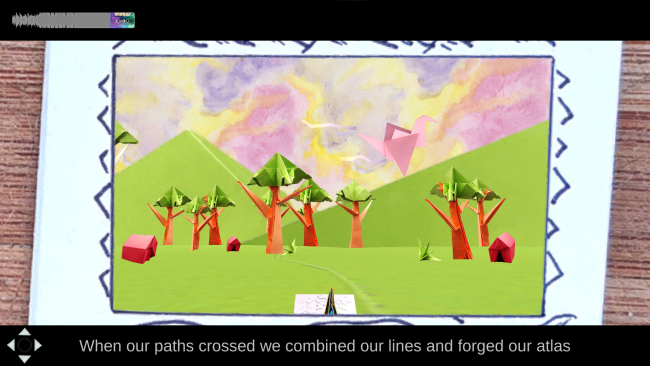Game Overview
A distant echo of a forgotten melody. A flickering star in the night sky. The weight of an unanswered question…
Immerse yourself in the cosmic symphony of Asterism – a playable indie-rock concept album set in outer space. Follow astronaut Ruby as she embarks on an emotional journey of self-discovery through a stunning, hand-crafted solar system, unlocking a playable music video with each planet you explore.
Chasing mysterious signals from the stars, you follow the echoes of forgotten songs through the vast expanse of space. Skate across frozen seas. Paint lines across alien landscapes. And explore planets each accompanied by their own soulful soundtrack.
- Indie Rock Score: Lose yourself in the raw and emotional melodies of Asterism’s indie-rock soundtrack, featuring vocals and gritty electric guitar composed & performed by solo developer Claire Morwood.
- Handcrafted Visuals: Explore a stunning world where digital & analogue techniques collide, featuring stop-motion ships, collage landscapes, and hand-drawn characters across a vibrant solar system.
- Rich Narrative: Embark on a profound journey of discovery and introspection with a deeply emotional narrative that delves into themes of personal expression, self-acceptance, anxiety, and mental health.
- Simple Controls: Asterism uses simple and intuitive controls making it easy to pick up and difficult to put down.
- Album Length Experience: Asterism is designed to be played in a single sitting, with approximately 2 hours of gameplay.

Installation Instructions
- Click the green button below to be redirected to UploadHaven.com.
- Wait 15 seconds, then click on the “free download” button. Allow the file transfer to complete (note that speeds may be slower with the free plan; upgrading to UploadHaven Pro will increase speeds).
- Once the transfer is complete, right-click the .zip file and select “Extract to Asterism” (To do this you must have 7-Zip, which you can get here).
- Open the folder that you just extracted and run the game as administrator.
- Enjoy the game! If you encounter any missing DLL errors, check the Redist or _CommonRedist folder and install all necessary programs.
Download Links
Download the full version of the game using the links below.
🛠 Easy Setup Guide
- Check for missing DLL files: Navigate to the
_Redistor_CommonRedistfolder in the game directory and install DirectX, Vcredist, and other dependencies. - Use 7-Zip to extract files: If you receive a “file corrupted” error, re-download and extract again.
- Run as Administrator: Right-click the game’s executable file and select “Run as Administrator” to avoid save issues.
💡 Helpful Tips
- Need installation help? Read our full FAQ & Troubleshooting Guide.
- Antivirus False Positives: Temporarily pause your antivirus software during extraction to prevent it from mistakenly blocking game files.
- Update GPU Drivers: For better performance, update your NVIDIA drivers or AMD drivers.
- Game won’t launch? Try compatibility mode or install missing DirectX updates.
- Still getting errors? Some games require updated Visual C++ Redistributables. Download the All-in-One VC Redist Package and install all versions.
❓ Need More Help?
Visit our FAQ page for solutions to frequently asked questions and common issues.
System Requirements
- OS: Windows 10
- Processor: 2.50GHz Processor
- Memory: 8 GB RAM
- Graphics: Intel HD Graphics 620 or equivalent
- Storage: 6 GB available space
Screenshots