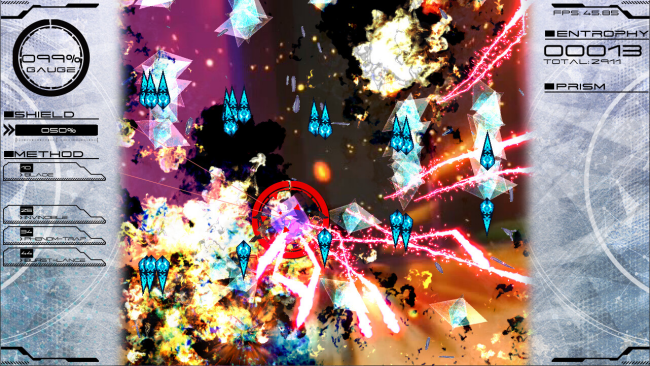Game Overview
Rise to the challenge with your mouse-controlled player character, in this 2D bullet hell sci-fi shooter. Annihilate your enemies with a variety of ‘Methods’ at your disposal.
In this game, a single button press can launch ranged attacks, melee attacks, defenses, counters, and other actions. The free movement of the player character, similar to an FPS, and the ability to choose from multiple attacks with different buttons, distinguishes this game from traditional shooters. There are no typical shooting game mechanics like ‘movement using arrow keys or a lever,’ ‘speed limits,’ or ‘selecting attacks by acquiring items.’ Play more freely and speedily than ever before.’Method System’
- Method 1: MultiShot – A rapid-fire technique that covers a wide range with simple mouse movements. Your character temporarily halts and fires shots that follow the mouse movements. Although the attack power is low, the energy gauge consumption is minimal.
- Method 2: Blade – A high-power slashing technique for close combat. It radiates around the character and has a knockback effect. The energy consumption is small, the damage is large, and it can handle melee situations when combined with other Methods.
- Method 3: Burst Lance- A powerful long-range weapon. It inflicts high damage, but consumes a large amount of energy. It can be fired in any direction, and it can also counter beam-type attacks. Time your attacks well to cancel enemy attacks and gain the upper hand in an instant.
In this game, the ‘Energy Gauge’ resource plays a crucial role in your tactics. Each ‘Method’ requires ‘Energy Gauge,’ and without it, you cannot use the Methods. You can recover the gauge by grazing enemy attacks. The closer you get to the enemy, the more efficiently you can recover the gauge, allowing you to use more Methods. However, getting closer to the enemy also increases the risk of getting hit. Whether you aggressively approach the enemy to attack or strategically fight from afar is up to the player. Plan your strategy and seize victory!
There will be times when you stumble before powerful enemies. In such cases, take a moment to upgrade your player character and challenge again. Purchasing and upgrading equipment from the arms dealer ‘Serae’ should make it much easier to progress.
In the past, the world faced an unprecedented crisis due to a full-scale war. Suddenly, an entity called “Eternity” appeared, averting the crisis of world destruction. In a world where atmospheric and soil pollution became severe, “Eternity” developed and constructed a gigantic isolation platform called the ‘Arkarium’ to escape from the critical living area. Under the control of “Eternity”, people were living happily inside the Arkarium.
Amid the repetitive daily life, Ai’s heart was filled with emptiness and boredom. It was supposed to be just another ordinary day.

Installation Instructions
- Click the green button below to be redirected to UploadHaven.com.
- Wait 15 seconds, then click on the “free download” button. Allow the file transfer to complete (note that speeds may be slower with the free plan; upgrading to UploadHaven Pro will increase speeds).
- Once the transfer is complete, right-click the .zip file and select “Extract to ∀stralbringer -Shaded Arkarium-” (To do this you must have 7-Zip, which you can get here).
- Open the folder that you just extracted and run the game as administrator.
- Enjoy the game! If you encounter any missing DLL errors, check the Redist or _CommonRedist folder and install all necessary programs.
Download Links
Download the full version of the game using the links below.
Please request a link repair in the Link Repair Section!
🛠 Easy Setup Guide
- Check for missing DLL files: Navigate to the
_Redistor_CommonRedistfolder in the game directory and install DirectX, Vcredist, and other dependencies. - Use 7-Zip to extract files: If you receive a “file corrupted” error, re-download and extract again.
- Run as Administrator: Right-click the game’s executable file and select “Run as Administrator” to avoid save issues.
💡 Helpful Tips
- Need installation help? Read our full FAQ & Troubleshooting Guide.
- Antivirus False Positives: Temporarily pause your antivirus software during extraction to prevent it from mistakenly blocking game files.
- Update GPU Drivers: For better performance, update your NVIDIA drivers or AMD drivers.
- Game won’t launch? Try compatibility mode or install missing DirectX updates.
- Still getting errors? Some games require updated Visual C++ Redistributables. Download the All-in-One VC Redist Package and install all versions.
❓ Need More Help?
Visit our FAQ page for solutions to frequently asked questions and common issues.
System Requirements
- Requires a 64-bit processor and operating system
- OS *: windows 8.1/10
- Memory: 8 GB RAM
- DirectX: Version 11
- Storage: 2 GB available space
Screenshots