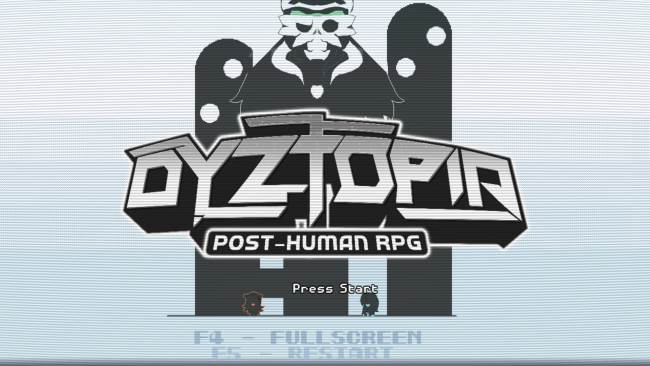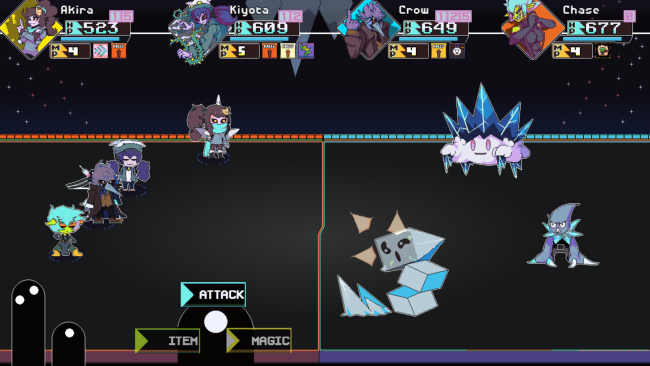Game Overview
Dyztopia, is a cute but difficult RPG. Discover the world after the world’s end. Play as an agent gone rogue trying to make the world a better place. Quit your job! The world ended due to a demonic invasion. Now new humanoids walk the earth dealing with the remnants of our present. The President, the last human alive, seeks to exploit the world and resurrect humanity. Use many of the various elements to quickly defeat your foes in turn-based combat! The game rewards you for smart plays using the Hype system. Exploit the enemy’s weakness, but be careful as they can do the same to you! Meet an interesting cast of characters! Have them join your party and utilize their unique skills. Spend time with them to learn more about their backstory, and help them grow stronger in battle. Don’t forget your Body Armor! Features:
- Side-Scrolling RPG. Visit 10 unique locales and fight your way to each boss across three different chapters.
- Choices matter! Choose who you spend time with, Choose your skills, and choose where to invest your stats. Each playthrough offers something a little different.
- Multiple Difficulty Modes for a comfy or brutal experience.
- Free MP System. Players have 4 MP and gain 1 every turn, so use your spells!
- No Running away & No Random Encounters! All encounters are on-screen, so pick your battles wisely.
- Over 150 unique and expressive monsters.

Installation Instructions
- Click the green button below to be redirected to UploadHaven.com.
- Wait 15 seconds, then click on the “free download” button. Allow the file transfer to complete (note that speeds may be slower with the free plan; upgrading to UploadHaven Pro will increase speeds).
- Once the transfer is complete, right-click the .zip file and select “Extract to Dyztopia: Post-Human RPG” (To do this you must have 7-Zip, which you can get here).
- Open the folder that you just extracted and run the game as administrator.
- Enjoy the game! If you encounter any missing DLL errors, check the Redist or _CommonRedist folder and install all necessary programs.
Download Links
Download the full version of the game using the links below.
🛠 Easy Setup Guide
- Check for missing DLL files: Navigate to the
_Redistor_CommonRedistfolder in the game directory and install DirectX, Vcredist, and other dependencies. - Use 7-Zip to extract files: If you receive a “file corrupted” error, re-download and extract again.
- Run as Administrator: Right-click the game’s executable file and select “Run as Administrator” to avoid save issues.
💡 Helpful Tips
- Need installation help? Read our full FAQ & Troubleshooting Guide.
- Antivirus False Positives: Temporarily pause your antivirus software during extraction to prevent it from mistakenly blocking game files.
- Update GPU Drivers: For better performance, update your NVIDIA drivers or AMD drivers.
- Game won’t launch? Try compatibility mode or install missing DirectX updates.
- Still getting errors? Some games require updated Visual C++ Redistributables. Download the All-in-One VC Redist Package and install all versions.
❓ Need More Help?
Visit our FAQ page for solutions to frequently asked questions and common issues.
System Requirements
- OS: Microsoft® Windows® XP / Vista / 7 (32-bit/64-bit)
- Processor: Intel® Pentium® 4 2.0 GHz equivalent or faster processor
- Memory: 512 MB RAM MB RAM
- Graphics: 1024 x 768 pixels or higher desktop resolution
- Storage: 750 MB available space
- Sound Card: Hopefully!
Screenshots