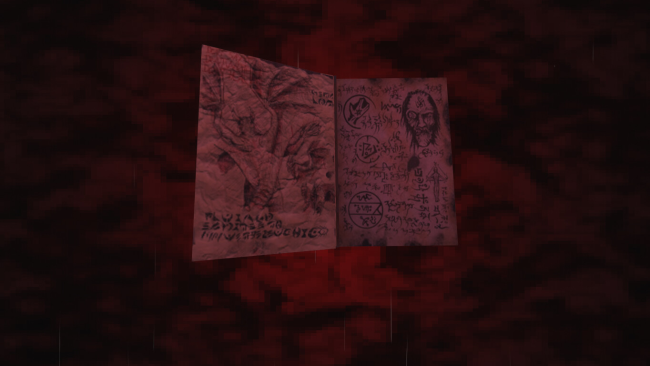Game Overview
“Evil is Back” is a retelling of the movies “Evil Dead 1 and 2″… With everything a low budget short film should have. For fans of 80’s trash horror movies. Scott and his friends are going to spend the weekend in a cabin in the woods and isolated from the city. Upon finding a very old book and accidentally reciting some words… The portal to the world of the dead opens, bringing death and destruction to all who are there. Shooter with combat and survival elements. Using a sawed-off shotgun and a chainsaw to eliminate grotesque creatures. A few more average puzzles to solve. Without a doubt the best part of every “Evil Dead” movie is when “Ash Williams” loses his hand and uses a chainsaw instead. We decided to be as faithful as possible to the original work.
ABOUT GAME
- CAMERA: First-person.
- CONTROL: Mouse and Keyboard only.
- GRAPHICS: Triple-b game, graphics inspired by 80’s horror movies.
- DURATION: It depends a lot on the type of player, but it’s not very long (30 to 60 minutes).

Installation Instructions
- Click the green button below to be redirected to UploadHaven.com.
- Wait 15 seconds, then click on the “free download” button. Allow the file transfer to complete (note that speeds may be slower with the free plan; upgrading to UploadHaven Pro will increase speeds).
- Once the transfer is complete, right-click the .zip file and select “Extract to Evil Is Back” (To do this you must have 7-Zip, which you can get here).
- Open the folder that you just extracted and run the game as administrator.
- Enjoy the game! If you encounter any missing DLL errors, check the Redist or _CommonRedist folder and install all necessary programs.
Download Links
Download the full version of the game using the links below.
🛠 Easy Setup Guide
- Check for missing DLL files: Navigate to the
_Redistor_CommonRedistfolder in the game directory and install DirectX, Vcredist, and other dependencies. - Use 7-Zip to extract files: If you receive a “file corrupted” error, re-download and extract again.
- Run as Administrator: Right-click the game’s executable file and select “Run as Administrator” to avoid save issues.
💡 Helpful Tips
- Need installation help? Read our full FAQ & Troubleshooting Guide.
- Antivirus False Positives: Temporarily pause your antivirus software during extraction to prevent it from mistakenly blocking game files.
- Update GPU Drivers: For better performance, update your NVIDIA drivers or AMD drivers.
- Game won’t launch? Try compatibility mode or install missing DirectX updates.
- Still getting errors? Some games require updated Visual C++ Redistributables. Download the All-in-One VC Redist Package and install all versions.
❓ Need More Help?
Visit our FAQ page for solutions to frequently asked questions and common issues.
System Requirements
- Requires a 64-bit processor and operating system
- OS: Windows 7 64 bits
- Processor: Intel core i5
- Memory: 4 GB RAM
- Graphics: Nvidia GTX 750 TI 2 GB
- DirectX: Version 11
- Storage: 2 GB available space
Screenshots