Game Overview
When a guy loses his family, how’s he going to live…? He’ll have to go to an all-girls school just to survive in this wacky comedy visual novel! The protagonist is left alone in the world after his grandmother passes away. He is found by a young lady of his age who runs a school for promising gentlewomen, and with nowhere else to go, he ends up in an otherwise all-female dormitory. However, his new housefellows are all absolutely eccentric. Weren’t they the ones who rescued him? Now he doesn’t know who’s taking care of who.. The daughter of wealthy business tycoons, she was actually raised by Minato’s late grandmother, who was her maid at the time. Out of love and a sense of filial obligation, she assumes responsibility for Minato’s living expenses after hearing about his plight. Thanks to her rich parents owning the entire campus, she happens to be the board chair of the same school she attends as a student—Whitebell Girls’ Academy—and so conveniently enrolls Minato there, too. Despite her attempts to come off as a refined, elegant young lady, in many ways she’s surprisingly clumsy and below average. As her roommate, Minato soon discovers that she’s not only slow and socially awkward, but gets lost easily and needs her hand held for the simplest of tasks…
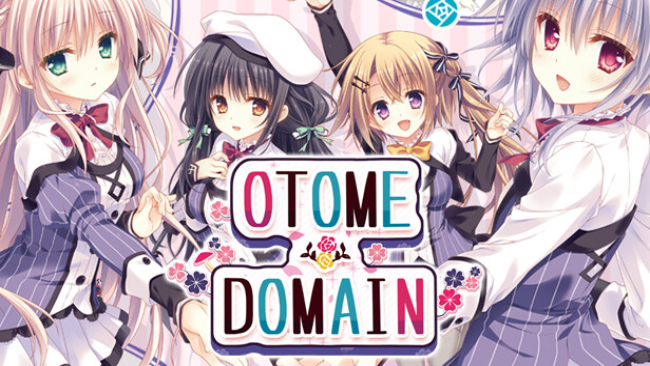
Installation Instructions
- Click the green button below to be redirected to UploadHaven.com.
- Wait 15 seconds, then click on the “free download” button. Allow the file transfer to complete (note that speeds may be slower with the free plan; upgrading to UploadHaven Pro will increase speeds).
- Once the transfer is complete, right-click the .zip file and select “Extract to Otome * Domain” (To do this you must have 7-Zip, which you can get here).
- Open the folder that you just extracted and run the game as administrator.
- Enjoy the game! If you encounter any missing DLL errors, check the Redist or _CommonRedist folder and install all necessary programs.
Download Links
Download the full version of the game using the links below.
🛠 Easy Setup Guide
- Check for missing DLL files: Navigate to the
_Redistor_CommonRedistfolder in the game directory and install DirectX, Vcredist, and other dependencies. - Use 7-Zip to extract files: If you receive a “file corrupted” error, re-download and extract again.
- Run as Administrator: Right-click the game’s executable file and select “Run as Administrator” to avoid save issues.
💡 Helpful Tips
- Need installation help? Read our full FAQ & Troubleshooting Guide.
- Antivirus False Positives: Temporarily pause your antivirus software during extraction to prevent it from mistakenly blocking game files.
- Update GPU Drivers: For better performance, update your NVIDIA drivers or AMD drivers.
- Game won’t launch? Try compatibility mode or install missing DirectX updates.
- Still getting errors? Some games require updated Visual C++ Redistributables. Download the All-in-One VC Redist Package and install all versions.
❓ Need More Help?
Visit our FAQ page for solutions to frequently asked questions and common issues.
System Requirements
- OS: Windows Vista / 7 / 8 / 8.1 / 10
- Processor: Multi-core 2.0GHz
- Memory: 2 GB RAM
- Graphics: 1280×720 display
- DirectX: Version 9.0c
- Storage: 3 GB available space
- Sound Card: PCM (DirectSound support)
Screenshots

















