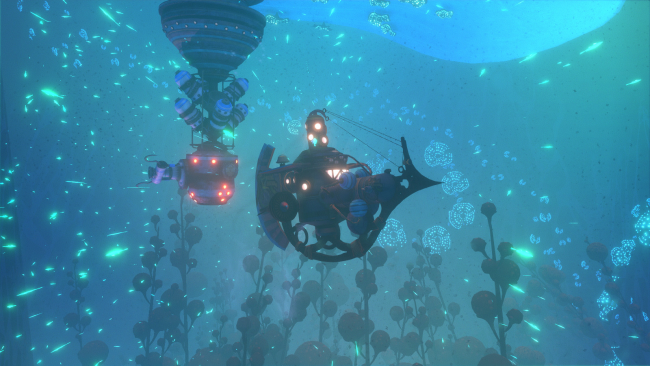Game Overview
Forced into the deep oceans by a Great Flood that occurred countless centuries ago, humanity now lives trapped under a thick layer of unbreakable ice and their survival hangs by a tenuous thread. However, their penchant for perseverance is strong, and a new civilization has emerged with distinct kingdoms, religions and cultures. By a twist of fate you, an aspiring submarine captain, have been given the honor of commanding your first sub. With a brave crew at your command, you now venture into the unknown on a quest to discover humanity’s greatest secret.
Explore the dangers of the depths in this beautifully realized flooded world, and unearth untold riches and glory. Discover the remnants of civilization in numerous unique towns and learn their local lore, trade stories and treasure, and hire crew new members.
Continuously improve each of the game’s 9 unique pilotable submarines using a deep upgrade system, and gain access to new areas and loot. Discover numerous types of cannons and torpedoes to help you overcome the dangers of the deep, and assemble your own unique crew to brave it alongside you. Whether you wish to play as a silent hunter or a guns blazing dreadnought, arrange your crew members and weapons to fit your playstyle.

Installation Instructions
- Click the green button below to be redirected to UploadHaven.com.
- Wait 15 seconds, then click on the “free download” button. Allow the file transfer to complete (note that speeds may be slower with the free plan; upgrading to UploadHaven Pro will increase speeds).
- Once the transfer is complete, right-click the .zip file and select “Extract to Diluvion: Resubmerged” (To do this you must have 7-Zip, which you can get here).
- Open the folder that you just extracted and run the game as administrator.
- Enjoy the game! If you encounter any missing DLL errors, check the Redist or _CommonRedist folder and install all necessary programs.
Download Links
Download the full version of the game using the links below.
🛠 Easy Setup Guide
- Check for missing DLL files: Navigate to the
_Redistor_CommonRedistfolder in the game directory and install DirectX, Vcredist, and other dependencies. - Use 7-Zip to extract files: If you receive a “file corrupted” error, re-download and extract again.
- Run as Administrator: Right-click the game’s executable file and select “Run as Administrator” to avoid save issues.
💡 Helpful Tips
- Need installation help? Read our full FAQ & Troubleshooting Guide.
- Antivirus False Positives: Temporarily pause your antivirus software during extraction to prevent it from mistakenly blocking game files.
- Update GPU Drivers: For better performance, update your NVIDIA drivers or AMD drivers.
- Game won’t launch? Try compatibility mode or install missing DirectX updates.
- Still getting errors? Some games require updated Visual C++ Redistributables. Download the All-in-One VC Redist Package and install all versions.
❓ Need More Help?
Visit our FAQ page for solutions to frequently asked questions and common issues.
System Requirements
- OS: Windows 7, 10
- Processor: Intel i5 (or equivalent)
- Memory: 4 GB RAM
- Graphics: GeForce GT 300 series (or equivalent)
- DirectX: Version 10
- Storage: 5 GB available space
Screenshots