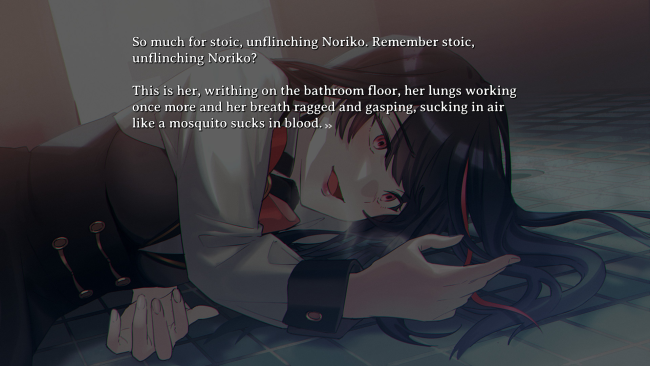Game Overview
CORPSE FACTORY is a visual novel driven by pure suspense. It’s a psychological thriller with full English voice acting performed by an all-star cast. Become part of the story and influence the ending of this spine-chilling tale. Immerse yourself in the darkness with an atmospheric original soundtrack, with a vocal performance by Emi Evans (Nier:Automata) and music composed by Alec Shea. TOKYO, IN THE NEAR FUTURE: Whispers and rumors are spreading through the city like wildfire. Murmurings of a bizarre website have started to pique the interest of more than a few people—people willing to take extreme risks in order to fulfill their darkest desires. Corpse Girl’s Website supposedly allows users to request the death of someone they know. All that is required is a photo of the proposed victim. Once an image is uploaded, the website promises to snuff out the victim’s soul within a matter of days. Victims of the website apparently receive a photograph of their own corpse before they are killed. Photos are time stamped with a date… Perhaps a predicted time of death? The website’s authenticity is questionable at best. It has become an interesting topic of conversation and nothing more. And yet… When people start dying in odd ways across the city, the website instantly returns to the limelight. All of the recent victims were found in possession of strange photos—photos of their own corpses, received only hours before they died…

Installation Instructions
- Click the green button below to be redirected to UploadHaven.com.
- Wait 15 seconds, then click on the “free download” button. Allow the file transfer to complete (note that speeds may be slower with the free plan; upgrading to UploadHaven Pro will increase speeds).
- Once the transfer is complete, right-click the .zip file and select “Extract to CORPSE FACTORY” (To do this you must have 7-Zip, which you can get here).
- Open the folder that you just extracted and run the game as administrator.
- Enjoy the game! If you encounter any missing DLL errors, check the Redist or _CommonRedist folder and install all necessary programs.
Download Links
Download the full version of the game using the links below.
🛠 Easy Setup Guide
- Check for missing DLL files: Navigate to the
_Redistor_CommonRedistfolder in the game directory and install DirectX, Vcredist, and other dependencies. - Use 7-Zip to extract files: If you receive a “file corrupted” error, re-download and extract again.
- Run as Administrator: Right-click the game’s executable file and select “Run as Administrator” to avoid save issues.
💡 Helpful Tips
- Need installation help? Read our full FAQ & Troubleshooting Guide.
- Antivirus False Positives: Temporarily pause your antivirus software during extraction to prevent it from mistakenly blocking game files.
- Update GPU Drivers: For better performance, update your NVIDIA drivers or AMD drivers.
- Game won’t launch? Try compatibility mode or install missing DirectX updates.
- Still getting errors? Some games require updated Visual C++ Redistributables. Download the All-in-One VC Redist Package and install all versions.
❓ Need More Help?
Visit our FAQ page for solutions to frequently asked questions and common issues.
System Requirements
- OS: Windows 8
- Processor: Intel Core i5
- Memory: 4 GB RAM
- Graphics: DirectX® 10 Compatible Graphics Card
- Storage: 4 GB available space
Screenshots