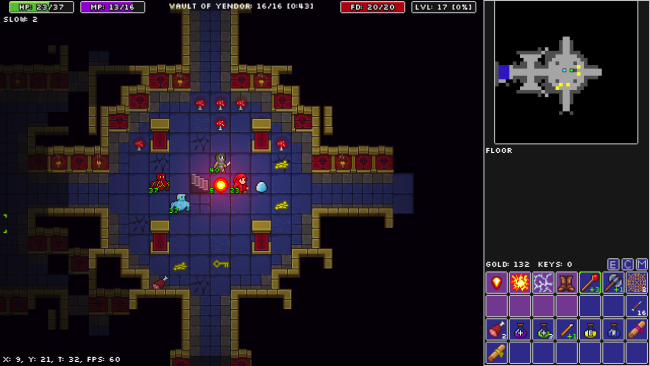Game Overview
The legendary Goblet of Yendor, some say it grants immortality, but others say its infinite power will drive you to madness. Rumored to be made of solid gold, inlaid with gems of incredible beauty and size, it will surely fetch a fortune on the black market. Many a rogue and scoundrel, lured by dreams of endless riches, have set out to steal the illusive artifact from the depths of the Dungeon of Dread. None have survived, will you be the first to succeed? Rogue Fable III combines the challenge, tactics and strategy of classic roguelikes with a modern interface and graphics. Designed from the ground up to be playable in a single hour, but with a huge variety between runs. Key features:
- Build your character from 10 base classes and 7 races.
- Adapt your build in response to the challenges and treasures of the dungeon. Every class can learn to use every talent, ability or item if it is found.
- Over 60 unique talents and abilities. Raise the dead, blast enemies into pits, electrocute a pool of water, surround yourself in a shield of fire and much much more!
- 13 dungeon branches. From haunted crypts, to putrid swamps and into the very heart of a volcano, Rogue Fable III offers a massive variety of distinct environments.
- 120+ monster types each with their own abilities, behaviors, strengths and weaknesses.
- 150+ unique items to discover plus randomly generated artifacts with special properties.
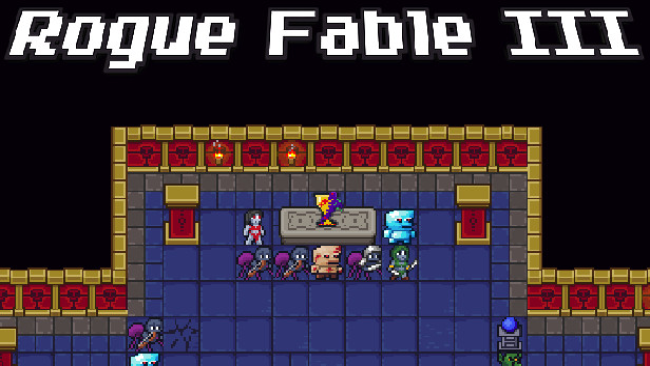
Installation Instructions
- Click the green button below to be redirected to UploadHaven.com.
- Wait 15 seconds, then click on the “free download” button. Allow the file transfer to complete (note that speeds may be slower with the free plan; upgrading to UploadHaven Pro will increase speeds).
- Once the transfer is complete, right-click the .zip file and select “Extract to Rogue Fable III” (To do this you must have 7-Zip, which you can get here).
- Open the folder that you just extracted and run the game as administrator.
- Enjoy the game! If you encounter any missing DLL errors, check the Redist or _CommonRedist folder and install all necessary programs.
Download Links
Download the full version of the game using the links below.
Please request a link repair in the Link Repair Section!
🛠 Easy Setup Guide
- Check for missing DLL files: Navigate to the
_Redistor_CommonRedistfolder in the game directory and install DirectX, Vcredist, and other dependencies. - Use 7-Zip to extract files: If you receive a “file corrupted” error, re-download and extract again.
- Run as Administrator: Right-click the game’s executable file and select “Run as Administrator” to avoid save issues.
💡 Helpful Tips
- Need installation help? Read our full FAQ & Troubleshooting Guide.
- Antivirus False Positives: Temporarily pause your antivirus software during extraction to prevent it from mistakenly blocking game files.
- Update GPU Drivers: For better performance, update your NVIDIA drivers or AMD drivers.
- Game won’t launch? Try compatibility mode or install missing DirectX updates.
- Still getting errors? Some games require updated Visual C++ Redistributables. Download the All-in-One VC Redist Package and install all versions.
❓ Need More Help?
Visit our FAQ page for solutions to frequently asked questions and common issues.
System Requirements
- OS: Windows Vista, 7/8/10
- Memory: 2 GB RAM
- Storage: 300 MB available space
Screenshots