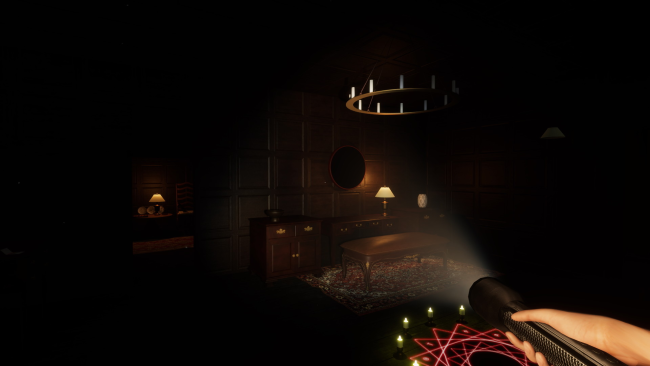Game Overview
The western part of Wyoming seems to be a quiet place to hang out – especially for retired people. This house was bought by a couple of young parents who, when looking for a place to rest, found this house. The deal was arranged by a real estate agency and the previous owners were unknown. There is also a lot of equipment and furniture left. The new hosts decided to settle down. Before the introduction, they ordered furniture and began to arrange themselves, but something from behind the world was bothering them. They have hired an Exorcist and it is his job to look into Spirit Eyes. Discover the history behind the house and get rid of the evil spirit. Your decisions affect the rest of the game, so be careful with your every step. As an Exorcist, you have many different ways to communicate with the spirit. These include: a spirit board, a circle to hear ghosts and an EMP indicator to detect spirit activity. Remember that you also have to defend yourself against the attacks of evil, so use incense, crucifixes and holy water.
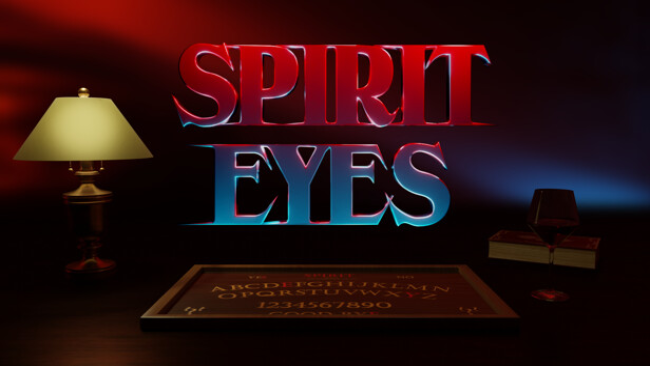
Installation Instructions
- Click the green button below to be redirected to UploadHaven.com.
- Wait 15 seconds, then click on the “free download” button. Allow the file transfer to complete (note that speeds may be slower with the free plan; upgrading to UploadHaven Pro will increase speeds).
- Once the transfer is complete, right-click the .zip file and select “Extract to Spirit Eyes” (To do this you must have 7-Zip, which you can get here).
- Open the folder that you just extracted and run the game as administrator.
- Enjoy the game! If you encounter any missing DLL errors, check the Redist or _CommonRedist folder and install all necessary programs.
Download Links
Download the full version of the game using the links below.
🛠 Easy Setup Guide
- Check for missing DLL files: Navigate to the
_Redistor_CommonRedistfolder in the game directory and install DirectX, Vcredist, and other dependencies. - Use 7-Zip to extract files: If you receive a “file corrupted” error, re-download and extract again.
- Run as Administrator: Right-click the game’s executable file and select “Run as Administrator” to avoid save issues.
💡 Helpful Tips
- Need installation help? Read our full FAQ & Troubleshooting Guide.
- Antivirus False Positives: Temporarily pause your antivirus software during extraction to prevent it from mistakenly blocking game files.
- Update GPU Drivers: For better performance, update your NVIDIA drivers or AMD drivers.
- Game won’t launch? Try compatibility mode or install missing DirectX updates.
- Still getting errors? Some games require updated Visual C++ Redistributables. Download the All-in-One VC Redist Package and install all versions.
❓ Need More Help?
Visit our FAQ page for solutions to frequently asked questions and common issues.
System Requirements
- OS: Windows 10
- Processor: Intel Core i5-3570K
- Memory: 8 GB RAM
- Graphics: Nvidia GeForce GTX 1060
- DirectX: Version 12
- Storage: 5 GB available space
- Sound Card: Yes, please
- Additional Notes: All of these informations are preliminary
Screenshots