Game Overview
Experience the poetic tale of a wolf cub and a fawn in the spectacular world of Blanc. Lost in a sudden snowstorm, they will have to lean on each other in order to follow the footprints their families left behind in the snow. Immerse yourself in the stunningly beautiful black-and-white world of Blanc – completely hand-drawn on paper in 2D before coming to life in 3D. Blanc focuses on the journey and experience of the animals with text-free gameplay and storytelling, allowing players to dive completely into its wondrous world. Each animal has their own unique strengths that complements the other, which you’ll need to make use of to navigate through the snowy landscapes. Using only two buttons and movement, this simple gameplay allows for anyone to play and follow their journey home. Two players take control of either the wolf cub or the fawn. Guide them through the environment, unforgiving weather, and obstacles that you must face together. Build a relationship together locally on the same screen or from far away with online play.
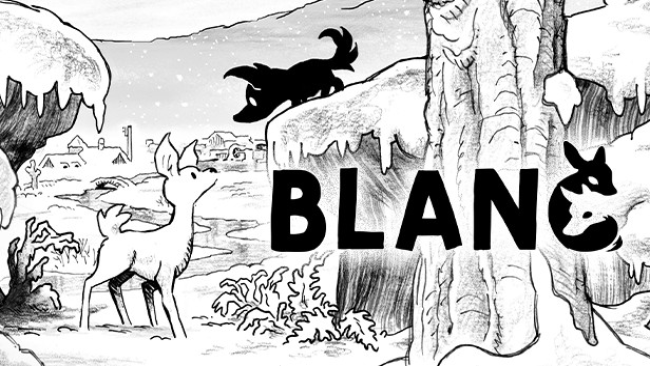
Installation Instructions
- Click the green button below to be redirected to UploadHaven.com.
- Wait 15 seconds, then click on the “free download” button. Allow the file transfer to complete (note that speeds may be slower with the free plan; upgrading to UploadHaven Pro will increase speeds).
- Once the transfer is complete, right-click the .zip file and select “Extract to Blanc” (To do this you must have 7-Zip, which you can get here).
- Open the folder that you just extracted and run the game as administrator.
- Enjoy the game! If you encounter any missing DLL errors, check the Redist or _CommonRedist folder and install all necessary programs.
Download Links
Download the full version of the game using the links below.
🛠 Easy Setup Guide
- Check for missing DLL files: Navigate to the
_Redistor_CommonRedistfolder in the game directory and install DirectX, Vcredist, and other dependencies. - Use 7-Zip to extract files: If you receive a “file corrupted” error, re-download and extract again.
- Run as Administrator: Right-click the game’s executable file and select “Run as Administrator” to avoid save issues.
💡 Helpful Tips
- Need installation help? Read our full FAQ & Troubleshooting Guide.
- Antivirus False Positives: Temporarily pause your antivirus software during extraction to prevent it from mistakenly blocking game files.
- Update GPU Drivers: For better performance, update your NVIDIA drivers or AMD drivers.
- Game won’t launch? Try compatibility mode or install missing DirectX updates.
- Still getting errors? Some games require updated Visual C++ Redistributables. Download the All-in-One VC Redist Package and install all versions.
❓ Need More Help?
Visit our FAQ page for solutions to frequently asked questions and common issues.
System Requirements
- OS: Windows 7
- Processor: Intel Core i3-2100 or AMD Phenom II X4 970
- Memory: 4 GB RAM
- Graphics: NVIDIA GeForce GTS 250, 1 GB or AMD Radeon HD 6670, 1 GB
- Storage: 2 GB available space
Screenshots

















