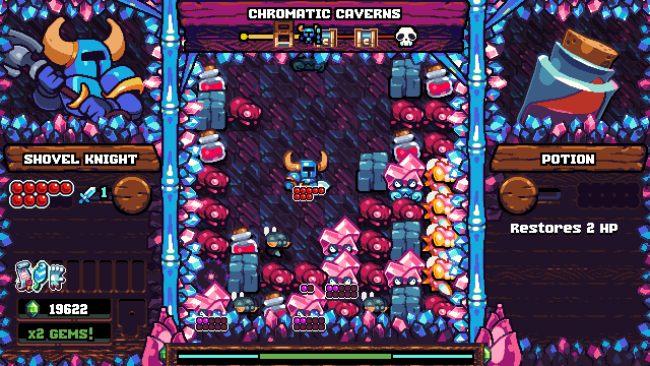Game Overview
Delve with Shovel Knight into the depths of the Pocket Dungeon in an action-packed puzzle adventure mashup like none other! Join your mysterious guide Puzzle Knight as you shovel through scads of foes, procure new equipment, and battle bosses both familiar and new. Explore a tale with endless twists and turns, quest as your favorite heroes, and even challenge a friend for fast-paced head-to-head competition in Shovel Knight Pocket Dungeon!
– Enter a world of falling block puzzle games, with a dungeon-crawling twist! Bump into enemies to battle them and trade damage in a unique combat system. An all-new hybrid that’s never been seen before. Group foes together for massive chain attacks while grabbing keys, power-ups, and potions to refill your health!
– Take control of more than 10 of your favorite heroes from the Shovel Knight universe, each with a unique power and play style.
– Equip yourself on the fly with a treasure trove of items and equipment. Mix and match your loadout to prepare for any encounter.
– Play in a variety of ways with Adventure Mode, 2 player competitive Versus Mode, a Daily Challenge, and much more!
– A bold new visual style complements a new story. Learn the ropes from your pal Puzzle Knight as you attempt to escape the mysterious Pocket Dungeon. Shovel Knight’s signature storytelling and humor are on full display!

Installation Instructions
- Click the green button below to be redirected to UploadHaven.com.
- Wait 15 seconds, then click on the “free download” button. Allow the file transfer to complete (note that speeds may be slower with the free plan; upgrading to UploadHaven Pro will increase speeds).
- Once the transfer is complete, right-click the .zip file and select “Extract to Shovel Knight Pocket Dungeon” (To do this you must have 7-Zip, which you can get here).
- Open the folder that you just extracted and run the game as administrator.
- Enjoy the game! If you encounter any missing DLL errors, check the Redist or _CommonRedist folder and install all necessary programs.
Download Links
Download the full version of the game using the links below.
🛠 Easy Setup Guide
- Check for missing DLL files: Navigate to the
_Redistor_CommonRedistfolder in the game directory and install DirectX, Vcredist, and other dependencies. - Use 7-Zip to extract files: If you receive a “file corrupted” error, re-download and extract again.
- Run as Administrator: Right-click the game’s executable file and select “Run as Administrator” to avoid save issues.
💡 Helpful Tips
- Need installation help? Read our full FAQ & Troubleshooting Guide.
- Antivirus False Positives: Temporarily pause your antivirus software during extraction to prevent it from mistakenly blocking game files.
- Update GPU Drivers: For better performance, update your NVIDIA drivers or AMD drivers.
- Game won’t launch? Try compatibility mode or install missing DirectX updates.
- Still getting errors? Some games require updated Visual C++ Redistributables. Download the All-in-One VC Redist Package and install all versions.
❓ Need More Help?
Visit our FAQ page for solutions to frequently asked questions and common issues.
System Requirements
- Requires a 64-bit processor and operating system
- OS: Windows 7 or higher
- Processor: 2 Ghz
- Memory: 2 GB RAM
- Graphics: 256 mb video memory
- Storage: 330 MB available space
Screenshots