Game Overview
Songs of Syx is a fantasy city-builder where you start off as an insignificant colony and build, scheme, and fight your way towards a metropolis and empire. The mechanics are complex and true to life, where small events can spiral into the collapse of kingdoms. Easy to learn, but impossible to master. It’s set in a low-fantasy world with graphics aimed at stimulating your imagination. Full of different races, cultures, old and new gods and strange creatures. Night turns to day, climate and weather change, and migrations of animals and people flow. Droughts and pestilence, pirates and bandits, and new discoveries will ensure kingdoms and empires come and go with or without your intervention. No game will ever be the same, as all content, background stories, and easter-eggs are generated uniquely each iteration, while still sticking to a rich background story that you will unfold piece by piece.
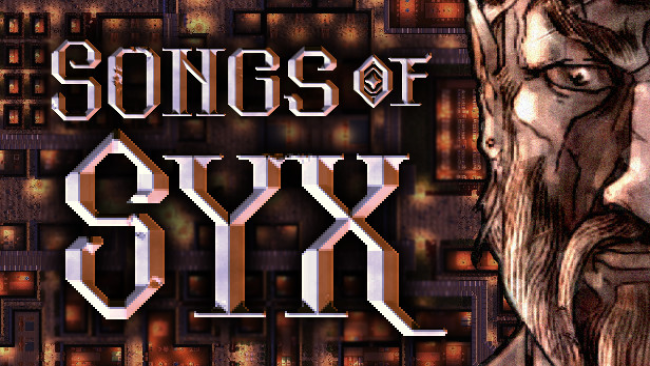
Installation Instructions
- Click the green button below to be redirected to UploadHaven.com.
- Wait 15 seconds, then click on the “free download” button. Allow the file transfer to complete (note that speeds may be slower with the free plan; upgrading to UploadHaven Pro will increase speeds).
- Once the transfer is complete, right-click the .zip file and select “Extract to Songs of Syx” (To do this you must have 7-Zip, which you can get here).
- Open the folder that you just extracted and run the game as administrator.
- Enjoy the game! If you encounter any missing DLL errors, check the Redist or _CommonRedist folder and install all necessary programs.
Download Links
Download the full version of the game using the links below.
🛠 Easy Setup Guide
- Check for missing DLL files: Navigate to the
_Redistor_CommonRedistfolder in the game directory and install DirectX, Vcredist, and other dependencies. - Use 7-Zip to extract files: If you receive a “file corrupted” error, re-download and extract again.
- Run as Administrator: Right-click the game’s executable file and select “Run as Administrator” to avoid save issues.
💡 Helpful Tips
- Need installation help? Read our full FAQ & Troubleshooting Guide.
- Antivirus False Positives: Temporarily pause your antivirus software during extraction to prevent it from mistakenly blocking game files.
- Update GPU Drivers: For better performance, update your NVIDIA drivers or AMD drivers.
- Game won’t launch? Try compatibility mode or install missing DirectX updates.
- Still getting errors? Some games require updated Visual C++ Redistributables. Download the All-in-One VC Redist Package and install all versions.
❓ Need More Help?
Visit our FAQ page for solutions to frequently asked questions and common issues.
System Requirements
- OS: Windows 10 (8u51 and above) Windows 8.x (Desktop) Windows 7 SP1 Windows Vista SP2
- Processor: Pentium 2 266 MHz processor
- Memory: 512 MB RAM
- Graphics: 256MB with opengl 3.3 support
- Storage: 300 MB available space
- Sound Card: Requires openAL support
Screenshots

















