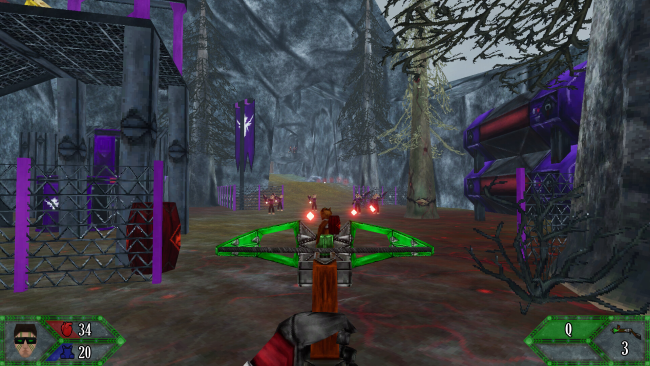Game Overview
Enter White Hell, a retro-style first-person shooter set in post-apocalyptic Finland. A lone survivor, Jarmo, wakes up on his toilet floor after hibernating through the apocalypse and has to fight his way through the frozen wastelands controlled by opposing extremist groups. From the classic pump-action shotgun to a sword powered by eldritch energy, White Hell provides a familiar although unique arsenal of weapons. After humble beginnings in an apartment building, your journey leads you through overtaken cities, secret research facilities, dangerous wilderness, and into another dimension. The dystopian civilization of White Hell is firmly divided into two factions: the fascist Order of the Blue Eagle and the communist Red Tomorrow. Both parties are more than willing to exterminate outside threats, which include you. Jarmo can gather magical SISU-energy by defeating his enemies. This energy can be used to activate SISU-mode, which transforms your weapons into super-powered versions with new features. The game features an original MIDI soundtrack by ULTRAKILL creator/composer Arsi “Hakita” Patala complete with 90s-style soundfonts.

Installation Instructions
- Click the green button below to be redirected to UploadHaven.com.
- Wait 15 seconds, then click on the “free download” button. Allow the file transfer to complete (note that speeds may be slower with the free plan; upgrading to UploadHaven Pro will increase speeds).
- Once the transfer is complete, right-click the .zip file and select “Extract to White Hell” (To do this you must have 7-Zip, which you can get here).
- Open the folder that you just extracted and run the game as administrator.
- Enjoy the game! If you encounter any missing DLL errors, check the Redist or _CommonRedist folder and install all necessary programs.
Download Links
Download the full version of the game using the links below.
Please request a link repair in the Link Repair Section!
🛠 Easy Setup Guide
- Check for missing DLL files: Navigate to the
_Redistor_CommonRedistfolder in the game directory and install DirectX, Vcredist, and other dependencies. - Use 7-Zip to extract files: If you receive a “file corrupted” error, re-download and extract again.
- Run as Administrator: Right-click the game’s executable file and select “Run as Administrator” to avoid save issues.
💡 Helpful Tips
- Need installation help? Read our full FAQ & Troubleshooting Guide.
- Antivirus False Positives: Temporarily pause your antivirus software during extraction to prevent it from mistakenly blocking game files.
- Update GPU Drivers: For better performance, update your NVIDIA drivers or AMD drivers.
- Game won’t launch? Try compatibility mode or install missing DirectX updates.
- Still getting errors? Some games require updated Visual C++ Redistributables. Download the All-in-One VC Redist Package and install all versions.
❓ Need More Help?
Visit our FAQ page for solutions to frequently asked questions and common issues.
System Requirements
- Requires a 64-bit processor and operating system
- OS: Windows 10
- Processor: Intel Core i5 or equivalent
- Memory: 8 GB RAM
- Graphics: GeForce 900 series or equivalent
- DirectX: Version 11
- Storage: 1 GB available space
- Sound Card: One that works.
Screenshots