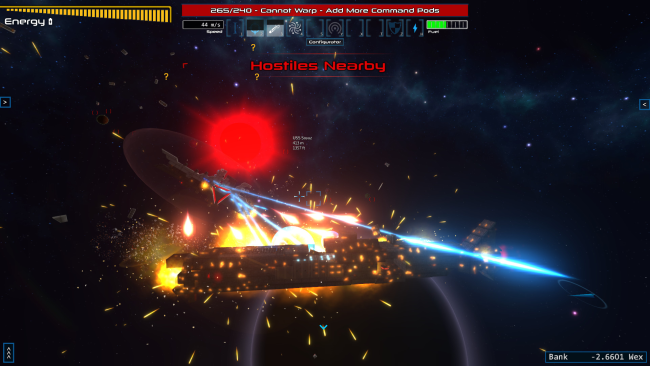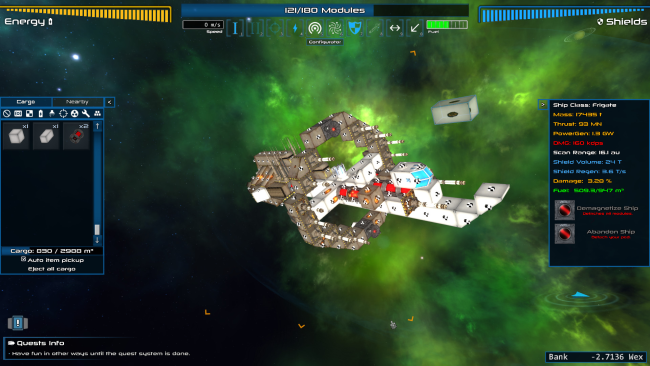Game Overview
Leave everything behind and try your hand at captaining a ship on the frontier of the galaxy. Customize it piece by piece to tackle whatever adventures await you. Take on crime lords and space pirates in battle, undercut corporations that are monopolizing business, influence the galactic stock market, and become the most successful captain you can be. In this sci-fi adventure sandbox game, you have the opportunity to explore and influence the universe around you and make your own path. Take on open ended missions that will have a lasting effect on your surroundings, and embark on an adventure to discover the mysteries of Lightspeed Frontier. Faster than light travel has recently been made available for the common middle-class galaxy dweller, and you’ve just saved up enough money to purchase your first standard command pod. This pod can have it’s functionality and size extended with additional modular building blocks, such as engines, cannons, lasers, scanners, software, and more. As you acquire more modules for your ship, your ship class will also increment unlocking more missions and special actions. While you start out as just a tiny fighter-class ship, you can eventually reach the pinnacle of modular ship development and be upgraded to the final Infinity class! Each class has its own pros and cons, as far as firepower, speed, maneuverability, etc, but slowly acquiring more modules through whatever means necessary will open up more opportunities for you.

Installation Instructions
- Click the green button below to be redirected to UploadHaven.com.
- Wait 15 seconds, then click on the “free download” button. Allow the file transfer to complete (note that speeds may be slower with the free plan; upgrading to UploadHaven Pro will increase speeds).
- Once the transfer is complete, right-click the .zip file and select “Extract to Lightspeed Frontier” (To do this you must have 7-Zip, which you can get here).
- Open the folder that you just extracted and run the game as administrator.
- Enjoy the game! If you encounter any missing DLL errors, check the Redist or _CommonRedist folder and install all necessary programs.
Download Links
Download the full version of the game using the links below.
Please request a link repair in the Link Repair Section!
🛠 Easy Setup Guide
- Check for missing DLL files: Navigate to the
_Redistor_CommonRedistfolder in the game directory and install DirectX, Vcredist, and other dependencies. - Use 7-Zip to extract files: If you receive a “file corrupted” error, re-download and extract again.
- Run as Administrator: Right-click the game’s executable file and select “Run as Administrator” to avoid save issues.
💡 Helpful Tips
- Need installation help? Read our full FAQ & Troubleshooting Guide.
- Antivirus False Positives: Temporarily pause your antivirus software during extraction to prevent it from mistakenly blocking game files.
- Update GPU Drivers: For better performance, update your NVIDIA drivers or AMD drivers.
- Game won’t launch? Try compatibility mode or install missing DirectX updates.
- Still getting errors? Some games require updated Visual C++ Redistributables. Download the All-in-One VC Redist Package and install all versions.
❓ Need More Help?
Visit our FAQ page for solutions to frequently asked questions and common issues.
System Requirements
- Requires a 64-bit processor and operating system
- OS: Windows 7 64-bit
- Processor: Intel Core i3
- Memory: 4 GB RAM
- Graphics: Intel HD Graphics 6000 / AMD Radeon HD 7700
- Storage: 300 MB available space
- Sound Card: Yes
Screenshots