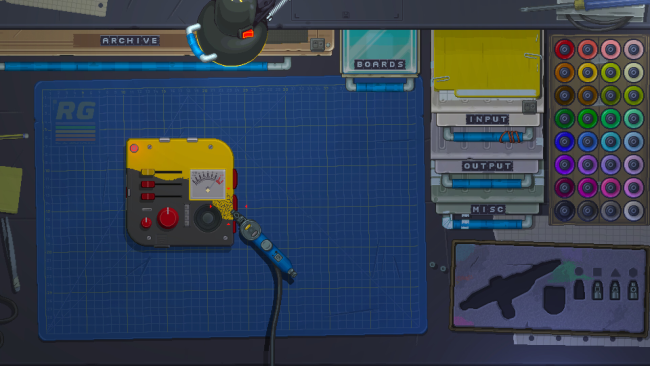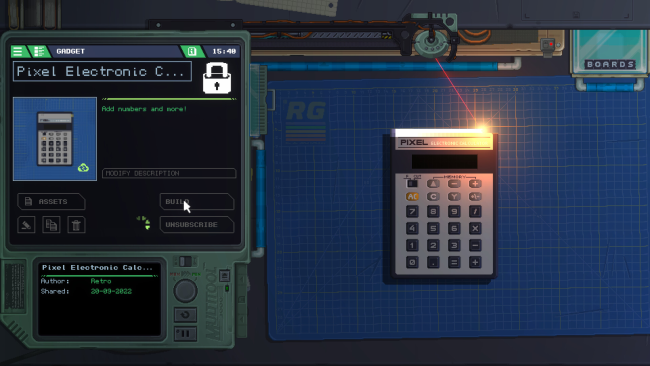Game Overview
You look up from your cosy little workbench. It’s dark out, what time is it? It doesn’t matter; you’ve been in the flow and are adding the final touches to your latest retro gadget. Just one more line of code, a spray of paint here, a sticker there – it’s done. You power it on… The start-up sound kicks in… the needles on the gauges flutter, and the screen lights up… it’s glorious. It’s ready to share with the world. Now, all it needs is a name. Feel the exhilaration of building your own eye-popping real-working gadgets. Lose yourself as you build, solder, code, customise, and play with electrifying gadgets at your relaxing workbench. Build video game consoles, weather machines, lightboards, radios, drum machines… any gadget you can think of. What will you come up with next? Retro Gadgets gives you the power to invent! Solder circuit boards, add buttons and switches, speakers and lights, connect and code CPUs, audio and video chips, flick the on button and see your gadget come to life. You have the vision, you can build the gadgets! Check out gadgets made by people all over the world. Download any gadget, play with it, take it apart, see how it works, build your own version. Is the world ready for your awesome gadget? Tinker, test and lose track of time at your friendly pixel art workbench. Everything feels tactile and satisfying to use. Open drawers to find what you need. Solder and paint. Print and place stickers with tweezers. Connect parts with magnets. Twist knobs, tap buttons, flick switches. Trust us, you’ve never played anything like this! Your gadgets don’t have to stay in Retro Gadgets, oh no! With the flick of a switch bring your gadgets to your computer desktop!
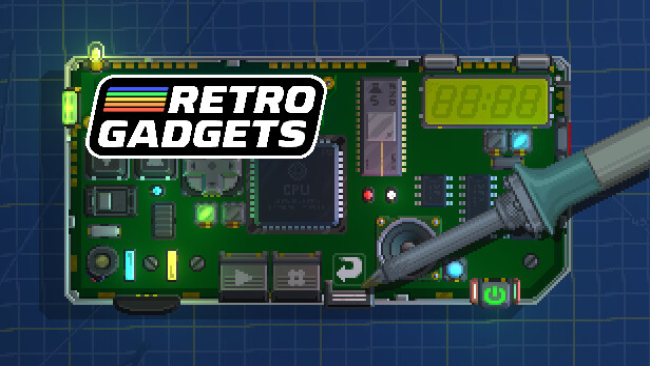
Installation Instructions
- Click the green button below to be redirected to UploadHaven.com.
- Wait 15 seconds, then click on the “free download” button. Allow the file transfer to complete (note that speeds may be slower with the free plan; upgrading to UploadHaven Pro will increase speeds).
- Once the transfer is complete, right-click the .zip file and select “Extract to Retro Gadgets” (To do this you must have 7-Zip, which you can get here).
- Open the folder that you just extracted and run the game as administrator.
- Enjoy the game! If you encounter any missing DLL errors, check the Redist or _CommonRedist folder and install all necessary programs.
Download Links
Download the full version of the game using the links below.
🛠 Easy Setup Guide
- Check for missing DLL files: Navigate to the
_Redistor_CommonRedistfolder in the game directory and install DirectX, Vcredist, and other dependencies. - Use 7-Zip to extract files: If you receive a “file corrupted” error, re-download and extract again.
- Run as Administrator: Right-click the game’s executable file and select “Run as Administrator” to avoid save issues.
💡 Helpful Tips
- Need installation help? Read our full FAQ & Troubleshooting Guide.
- Antivirus False Positives: Temporarily pause your antivirus software during extraction to prevent it from mistakenly blocking game files.
- Update GPU Drivers: For better performance, update your NVIDIA drivers or AMD drivers.
- Game won’t launch? Try compatibility mode or install missing DirectX updates.
- Still getting errors? Some games require updated Visual C++ Redistributables. Download the All-in-One VC Redist Package and install all versions.
❓ Need More Help?
Visit our FAQ page for solutions to frequently asked questions and common issues.
System Requirements
- Requires a 64-bit processor and operating system
- OS: Microsoft Windows 8 / 8.1 / 10 (64 bit)
- Processor: Intel Core2Duo 2GHz or AMD equivalent (or better)
- Memory: 4 GB RAM
- Graphics: Intel HD series 5000 (or better) or discrete video card
- DirectX: Version 9.0c
- Storage: 300 MB available space
Screenshots