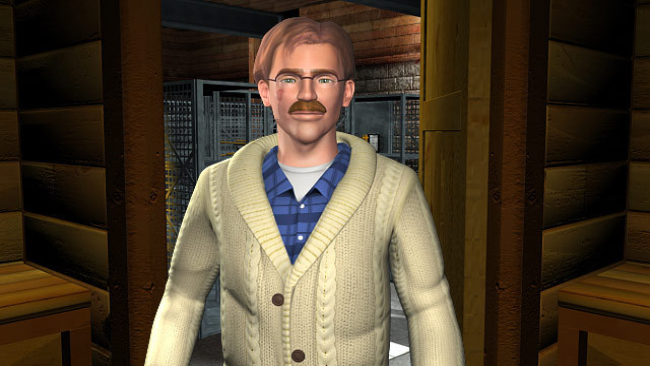Game Overview
Nancy Drew®: The White Wolf of Icicle Creek is a first-person perspective, point-and-click adventure game. The player is Nancy Drew and has to solve a mystery. Explore rich environments for clues, interrogate suspects, and solve puzzles and mini-games. Mournful howls and thunderous explosions roll across the frozen Canadian mountains surrounding the Icicle Creek Lodge. Former guests say that the resort is jinxed, but the staff blames a mysterious wolf. Is the wild animal connected to a lurking saboteur, or is the wolf warning the residents of bigger danger? It’s up to you, as Nancy Drew, to uncover the secrets before someone leaves you out in the cold! Follow a trail to hidden secrets and sabotage! Dare to Play!
- Play as Nancy Drew and do double duty as a housekeeper and detective
- Cook up savory meals
- Ride across the snow in a snowmobile
- Take aim in snowball fights and explore in snowshoes
- Play Junior or Senior detective level and erase mistakes without starting over

Installation Instructions
- Click the green button below to be redirected to UploadHaven.com.
- Wait 15 seconds, then click on the “free download” button. Allow the file transfer to complete (note that speeds may be slower with the free plan; upgrading to UploadHaven Pro will increase speeds).
- Once the transfer is complete, right-click the .zip file and select “Extract to Nancy Drew: The White Wolf Of Icicle Creek” (To do this you must have 7-Zip, which you can get here).
- Open the folder that you just extracted and run the game as administrator.
- Enjoy the game! If you encounter any missing DLL errors, check the Redist or _CommonRedist folder and install all necessary programs.
Download Links
Download the full version of the game using the links below.
🛠 Easy Setup Guide
- Check for missing DLL files: Navigate to the
_Redistor_CommonRedistfolder in the game directory and install DirectX, Vcredist, and other dependencies. - Use 7-Zip to extract files: If you receive a “file corrupted” error, re-download and extract again.
- Run as Administrator: Right-click the game’s executable file and select “Run as Administrator” to avoid save issues.
💡 Helpful Tips
- Need installation help? Read our full FAQ & Troubleshooting Guide.
- Antivirus False Positives: Temporarily pause your antivirus software during extraction to prevent it from mistakenly blocking game files.
- Update GPU Drivers: For better performance, update your NVIDIA drivers or AMD drivers.
- Game won’t launch? Try compatibility mode or install missing DirectX updates.
- Still getting errors? Some games require updated Visual C++ Redistributables. Download the All-in-One VC Redist Package and install all versions.
❓ Need More Help?
Visit our FAQ page for solutions to frequently asked questions and common issues.
System Requirements
- OS: Window XP/Vista
- Processor: 1 GHz or greater Pentium or equivalent class CPU
- Memory: 128 MB of RAM
- Graphics: 32 MB DirectX 9.0 compatible video card
- DirectX: 9.0
- Hard Drive: 1 GB or more of hard drive space
- Sound: 16 bit DirectX compatible sound card
Screenshots