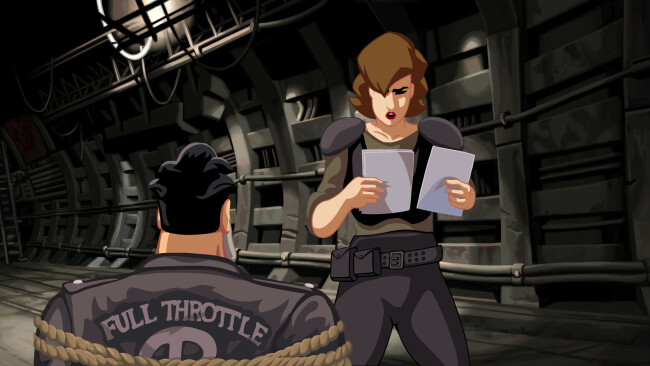Game Overview
One minute you’re on the road, riding, not a care in the world. Then some guy in a suit comes along and says he’s got a deal for you and your gang. But when you come to, you’ve got a lump on your head, the law on your back, and a feeling in your gut that the road you’re on is about to get a lot rougher. Originally released by LucasArts in 1995, Full Throttle is a classic graphic adventure game from industry legend Tim Schafer, telling the story of Ben Throttle; butt-kicking leader of biker gang the Polecats, who gets caught up in a tale of Motorcycles, Mayhem and Murder. Now over 20 years later, Full Throttle is back in a remastered edition that features all new hand-drawn and 3D high-resolution artwork with 4k support, and with remastered audio and music. Blow your speakers with movie-quality sound and a full digital score featuring the GONE JACKALS – an authentic hard-hammerin’ biker band! Players will be able to switch back and forth between classic and remastered modes, and mix-n-match audio and graphics options to their heart’s desire. Also included is a concept art browser with work from Peter Chan, and a commentary track with the game’s original creators. Full Throttle was the first game with Tim Schafer as sole project lead, and a much beloved cult classic! This special edition has been lovingly restored and remade with the care and attention that can only come from involving the game’s original creators. It’s headed to PS4, PS Vita and PC in 2017.

Installation Instructions
- Click the green button below to be redirected to UploadHaven.com.
- Wait 15 seconds, then click on the “free download” button. Allow the file transfer to complete (note that speeds may be slower with the free plan; upgrading to UploadHaven Pro will increase speeds).
- Once the transfer is complete, right-click the .zip file and select “Extract to Full Throttle Remastered” (To do this you must have 7-Zip, which you can get here).
- Open the folder that you just extracted and run the game as administrator.
- Enjoy the game! If you encounter any missing DLL errors, check the Redist or _CommonRedist folder and install all necessary programs.
Download Links
Download the full version of the game using the links below.
🛠 Easy Setup Guide
- Check for missing DLL files: Navigate to the
_Redistor_CommonRedistfolder in the game directory and install DirectX, Vcredist, and other dependencies. - Use 7-Zip to extract files: If you receive a “file corrupted” error, re-download and extract again.
- Run as Administrator: Right-click the game’s executable file and select “Run as Administrator” to avoid save issues.
💡 Helpful Tips
- Need installation help? Read our full FAQ & Troubleshooting Guide.
- Antivirus False Positives: Temporarily pause your antivirus software during extraction to prevent it from mistakenly blocking game files.
- Update GPU Drivers: For better performance, update your NVIDIA drivers or AMD drivers.
- Game won’t launch? Try compatibility mode or install missing DirectX updates.
- Still getting errors? Some games require updated Visual C++ Redistributables. Download the All-in-One VC Redist Package and install all versions.
❓ Need More Help?
Visit our FAQ page for solutions to frequently asked questions and common issues.
System Requirements
- OS: Windows 7 or Later
- Processor: Intel® Core™ 2 Duo 2.4 GHz, AMD Athlon™ X2 2.8 GHz, or higher
- Memory: 4 GB RAM
- Graphics: NVIDIA GeForce GTX 260, ATI Radeon 4870 HD / Intel HD 4000 Graphics, or equivalent
- Storage: 8000 MB available space
- Sound Card: Windows Compatible Card
- Additional Notes: GPU that supports OpenGL 3.3 or higher
Screenshots