Game Overview
Electrician Simulator is a game where you take on the role of an electrician. Perform minor repairs, starting with replacing sockets and light bulbs, installing comprehensive systems in the houses of the customers, and repairing stuff or just laying wires. Sit down and relax in front of the computer as a virtual electrician, without the risk of physical electric shock! Learn the tricks of the trade and become the best professional this city has ever seen! Just like in real life, in Electrician Simulator you will be fixing broken stuff, assembling sockets, repairing gamepads, remote controls, speakers, plugs, chandeliers, changing light bulbs, and laying wires. Get to know your clients and solve their problems. This true-to-life plot is bound to make you feel like a real electrician! Remember to get all the necessary gear before you meet the client, and make sure to check everything twice. There is no place for mistakes! What could be more interesting than new challenges? This job just never gets boring! Check your work inbox regularly and accept various orders – from small tasks to complex electrical installations! Remember to measure the strength of intentions – being an electrician is not just fun and games. Poorly done work can have serious consequences! It is better not to annoy customers. You will find your DIY workshop in the heart of the garage. Repair broken electrical appliances sent by customers instead of standard contracts. Pick up packages, disassemble devices, replace parts, or find a way to repair them.
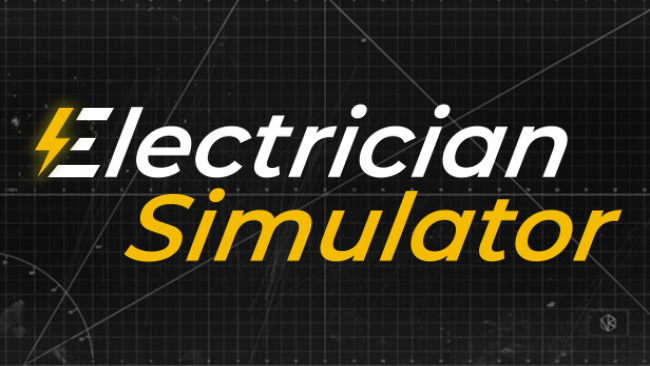
Installation Instructions
- Click the green button below to be redirected to UploadHaven.com.
- Wait 15 seconds, then click on the “free download” button. Allow the file transfer to complete (note that speeds may be slower with the free plan; upgrading to UploadHaven Pro will increase speeds).
- Once the transfer is complete, right-click the .zip file and select “Extract to Electrician Simulator” (To do this you must have 7-Zip, which you can get here).
- Open the folder that you just extracted and run the game as administrator.
- Enjoy the game! If you encounter any missing DLL errors, check the Redist or _CommonRedist folder and install all necessary programs.
Download Links
Download the full version of the game using the links below.
🛠 Easy Setup Guide
- Check for missing DLL files: Navigate to the
_Redistor_CommonRedistfolder in the game directory and install DirectX, Vcredist, and other dependencies. - Use 7-Zip to extract files: If you receive a “file corrupted” error, re-download and extract again.
- Run as Administrator: Right-click the game’s executable file and select “Run as Administrator” to avoid save issues.
💡 Helpful Tips
- Need installation help? Read our full FAQ & Troubleshooting Guide.
- Antivirus False Positives: Temporarily pause your antivirus software during extraction to prevent it from mistakenly blocking game files.
- Update GPU Drivers: For better performance, update your NVIDIA drivers or AMD drivers.
- Game won’t launch? Try compatibility mode or install missing DirectX updates.
- Still getting errors? Some games require updated Visual C++ Redistributables. Download the All-in-One VC Redist Package and install all versions.
❓ Need More Help?
Visit our FAQ page for solutions to frequently asked questions and common issues.
System Requirements
- Requires a 64-bit processor and operating system
- OS: Windows 10 64bit
- Processor: Intel Core i5-8400 / AMD Ryzen 5 1600
- Memory: 8 GB RAM
- Graphics: GeForce GTX 970 / AMD Radeon RX 580
- DirectX: Version 9.0c
- Storage: 4 GB available space
- Sound Card: DirectX compatible
Screenshots

















