Game Overview
The promise begins. The Dusk series, a trilogy of RPG titles from Gust’s popular Atelier series, tells the story of a world on the verge ruin, told from the perspective of its unique characters. The 1st title in the series “Atelier Ayesha” is now available as a deluxe version. A Dusk era has fallen upon this world many times, yet people have managed to survive and reclaim a meager livelihood thus far. Here, in a remote atelier, there was a lone girl making her living by making medicine. Her name is Ayesha. Several years after her grandfather passed away, her sister went missing and she now lives a solitary life with only her pet cow to call family. Her sorrowful memories were beginning to fade, little by little, but, One day, while searching for herbs as usual in the ruins near her atelier, Ayesha saw the figure of her long lost younger sister. Knowing that her sister was still alive somewhere in the world, Ayesha decided to go on a journey to search for her.
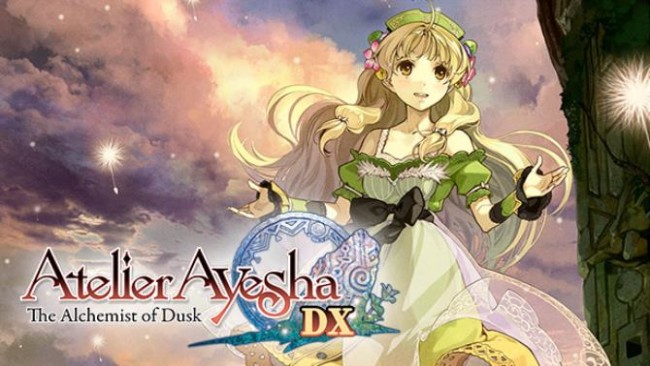
Installation Instructions
- Click the green button below to be redirected to UploadHaven.com.
- Wait 15 seconds, then click on the “free download” button. Allow the file transfer to complete (note that speeds may be slower with the free plan; upgrading to UploadHaven Pro will increase speeds).
- Once the transfer is complete, right-click the .zip file and select “Extract to Atelier Ayesha: The Alchemist of Dusk DX” (To do this you must have 7-Zip, which you can get here).
- Open the folder that you just extracted and run the game as administrator.
- Enjoy the game! If you encounter any missing DLL errors, check the Redist or _CommonRedist folder and install all necessary programs.
Download Links
Download the full version of the game using the links below.
🛠 Easy Setup Guide
- Check for missing DLL files: Navigate to the
_Redistor_CommonRedistfolder in the game directory and install DirectX, Vcredist, and other dependencies. - Use 7-Zip to extract files: If you receive a “file corrupted” error, re-download and extract again.
- Run as Administrator: Right-click the game’s executable file and select “Run as Administrator” to avoid save issues.
💡 Helpful Tips
- Need installation help? Read our full FAQ & Troubleshooting Guide.
- Antivirus False Positives: Temporarily pause your antivirus software during extraction to prevent it from mistakenly blocking game files.
- Update GPU Drivers: For better performance, update your NVIDIA drivers or AMD drivers.
- Game won’t launch? Try compatibility mode or install missing DirectX updates.
- Still getting errors? Some games require updated Visual C++ Redistributables. Download the All-in-One VC Redist Package and install all versions.
❓ Need More Help?
Visit our FAQ page for solutions to frequently asked questions and common issues.
System Requirements
- Requires a 64-bit processor and operating system
- OS: Windows® 8.1, Windows® 10 (64bit required)
- Processor: Core i5 2.6GHz or better
- Memory: 4 GB RAM
- Graphics: NVIDIA GeForce GTX660 or better,1280×720 (Graphic Memory 2GB or better)
- DirectX: Version 11
- Storage: 17 GB available space
- Sound Card: 16bit Stereo 48kHzWAVE
Screenshots

















