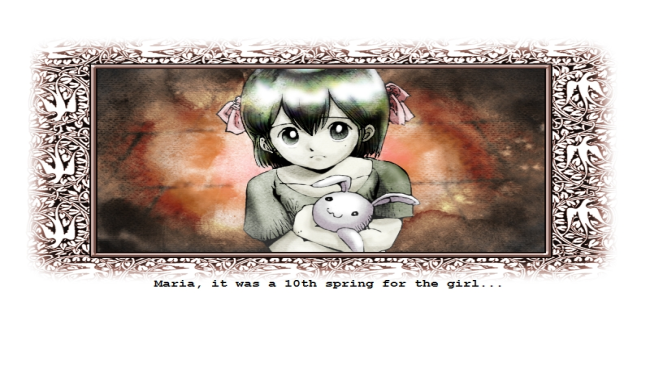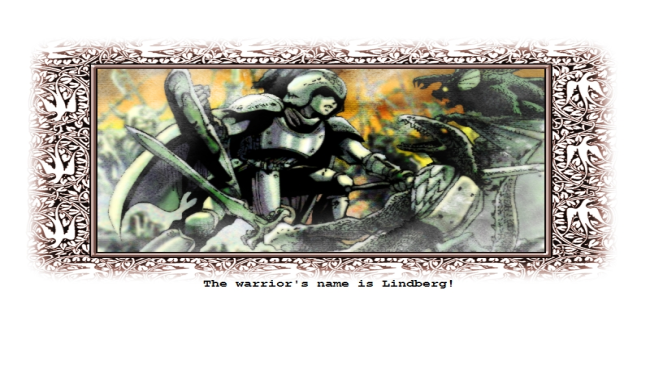Game Overview
The Original Story of 8 Years With Your Beloved Daughter
The Princess Maker series
Princess Maker introduced the concept of “raising your own daughter” to the genre of life simulation games, combining stat-raising elements with an interesting, in-depth story as it follows the tale of a young girl adopted by a warrior and raised to become a lady. The phenomenal success of the first Princess Maker paved the way for Princess Maker 2, which was an international hit that opened the doors for several more acclaimed stories in the series.
Fully refined visuals & audio
Princess Maker Refine rejuvenates the classic title with a graphical makeover, improving on the classic charm of the original 16-bit color graphics with vivid, re-touched full color, supervised by the original creator, Takami Akai. Voice acting has also been added, bringing an extra layer of immersion to the game and helping you connect more with your daughter.
Raise your daughter with love
You are the hero who saved a kingdom besieged by evil and on the verge of total ruin. Weary of death and destruction, you decide to give to the world rather than take from it, and adopt an orphan child. From this day forward, you are the father of a beautiful young girl.
Humble maid, or beautiful princess?
It’s up to you to raise this young, orphaned girl into a woman. What kind of person will she be? Your work, your affection and your dreams will all shape her destiny. The fate of your daughter is in your hands.

Installation Instructions
- Click the green button below to be redirected to UploadHaven.com.
- Wait 15 seconds, then click on the “free download” button. Allow the file transfer to complete (note that speeds may be slower with the free plan; upgrading to UploadHaven Pro will increase speeds).
- Once the transfer is complete, right-click the .zip file and select “Extract to Princess Maker Refine” (To do this you must have 7-Zip, which you can get here).
- Open the folder that you just extracted and run the game as administrator.
- Enjoy the game! If you encounter any missing DLL errors, check the Redist or _CommonRedist folder and install all necessary programs.
Download Links
Download the full version of the game using the links below.
🛠 Easy Setup Guide
- Check for missing DLL files: Navigate to the
_Redistor_CommonRedistfolder in the game directory and install DirectX, Vcredist, and other dependencies. - Use 7-Zip to extract files: If you receive a “file corrupted” error, re-download and extract again.
- Run as Administrator: Right-click the game’s executable file and select “Run as Administrator” to avoid save issues.
💡 Helpful Tips
- Need installation help? Read our full FAQ & Troubleshooting Guide.
- Antivirus False Positives: Temporarily pause your antivirus software during extraction to prevent it from mistakenly blocking game files.
- Update GPU Drivers: For better performance, update your NVIDIA drivers or AMD drivers.
- Game won’t launch? Try compatibility mode or install missing DirectX updates.
- Still getting errors? Some games require updated Visual C++ Redistributables. Download the All-in-One VC Redist Package and install all versions.
❓ Need More Help?
Visit our FAQ page for solutions to frequently asked questions and common issues.
System Requirements
- OS: Windows® XP or higher
- Processor: Intel Pentium 3 or higher
- Memory: 2 GB RAM
- Graphics: 32MB or greater graphics card
- Storage: 1 GB available space
- Sound Card: Direct Sound
Screenshots