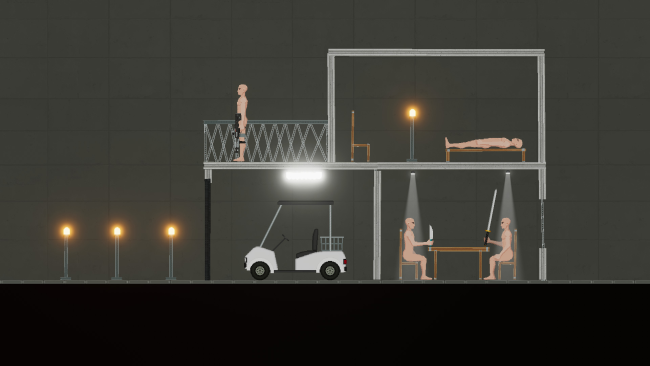Game Overview
Regular Human Workshop is a 2D physics simulation sandbox. There are no predefined goals or objectives. Simply throw objects into the world and interact with them in various ways. Ragdoll simulates a human body that balances itself on two feet no problem. You can force it to walk, sit, squat or turn it into a pile of guts by stabbing, shooting, burning, beating or tearing it to pieces. Furthermore, these ragdolls are gifted with life-like features such as blood circulation, consciousness and sensation of pain. Gravity is a given, but in Regular Human Workshop some levels have their own unique types of gravitation. Each and every object or effect in the game are designed to adjust to these gravitational differences. Most of the game’s objects can be connected together using IO (Input/Output) system, which is designed to be as easy to use as possible. Connect the button with the gun using wires (see the example above); and now when the button is pressed, the gun will fire. With this simple when something happens, do something system, everyone can create fun automatons using myriad of devices, sensors, detectors and other objects. On top of that, the game allows loop connections, which makes it possible to create complex automation systems. Things may be happening too fast for the naked eye to catch in this world. And sometimes you just want to witness the spectacle of a bullet flying through ragdoll’s body or an explosion turning a structure into rubble in it’s full glory. A possibility to slow down or pause the time with a press of a button allows you to witness mayhem that unfolds in a slower pace. Sometimes you want to keep your creations for later use. The game allows you to copy or save a group of objects and then paste them anywhere on the screen.

Installation Instructions
- Click the green button below to be redirected to UploadHaven.com.
- Wait 15 seconds, then click on the “free download” button. Allow the file transfer to complete (note that speeds may be slower with the free plan; upgrading to UploadHaven Pro will increase speeds).
- Once the transfer is complete, right-click the .zip file and select “Extract to Regular Human Workshop” (To do this you must have 7-Zip, which you can get here).
- Open the folder that you just extracted and run the game as administrator.
- Enjoy the game! If you encounter any missing DLL errors, check the Redist or _CommonRedist folder and install all necessary programs.
Download Links
Download the full version of the game using the links below.
🛠 Easy Setup Guide
- Check for missing DLL files: Navigate to the
_Redistor_CommonRedistfolder in the game directory and install DirectX, Vcredist, and other dependencies. - Use 7-Zip to extract files: If you receive a “file corrupted” error, re-download and extract again.
- Run as Administrator: Right-click the game’s executable file and select “Run as Administrator” to avoid save issues.
💡 Helpful Tips
- Need installation help? Read our full FAQ & Troubleshooting Guide.
- Antivirus False Positives: Temporarily pause your antivirus software during extraction to prevent it from mistakenly blocking game files.
- Update GPU Drivers: For better performance, update your NVIDIA drivers or AMD drivers.
- Game won’t launch? Try compatibility mode or install missing DirectX updates.
- Still getting errors? Some games require updated Visual C++ Redistributables. Download the All-in-One VC Redist Package and install all versions.
❓ Need More Help?
Visit our FAQ page for solutions to frequently asked questions and common issues.
System Requirements
- OS: Windows 7 or later
- Processor: 2 GHz
- Memory: 4 GB RAM
- Graphics: Intel HD Graphics 4000 or other shader model 4.0
- Storage: 500 MB available space
Screenshots