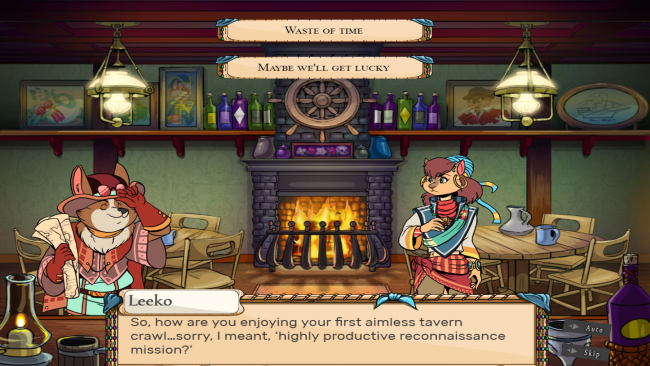Game Overview
Come sail the Pirate’s Fate! Experience the twists and turns of Mila’s emotional journey as a member of the Dread Pirates. Prepare yourself for an intense visual novel experience featuring mirth, action, romance, philosophy and many transformations, with over three hundred choices within its branching plot paths. Can you protect everyone you care about? Can you collect all the coins, scattered to the ends of the Earth? Can you complete the journey without losing yourself in the process? In The Pirate’s Fate, you play as Mila, the newest member of the Dread Pirates. You’ll navigate stormy seas, seedy saloons, and monstrous coves in search of loot. And be warned: you aren’t the only pirates seeking this treasure! The choices you make alter Mila, the crew, and the story itself. Different plotlines and romances will become available depending on the paths you choose to take. Each plot path changes the relationship dynamics and the composition of your crew, as well as your place within it. Will you become a ruthless, cunning captain, or a diplomatic, peacemaking conciliator?

Installation Instructions
- Click the green button below to be redirected to UploadHaven.com.
- Wait 15 seconds, then click on the “free download” button. Allow the file transfer to complete (note that speeds may be slower with the free plan; upgrading to UploadHaven Pro will increase speeds).
- Once the transfer is complete, right-click the .zip file and select “Extract to The Pirate's Fate” (To do this you must have 7-Zip, which you can get here).
- Open the folder that you just extracted and run the game as administrator.
- Enjoy the game! If you encounter any missing DLL errors, check the Redist or _CommonRedist folder and install all necessary programs.
Download Links
Download the full version of the game using the links below.
🛠 Easy Setup Guide
- Check for missing DLL files: Navigate to the
_Redistor_CommonRedistfolder in the game directory and install DirectX, Vcredist, and other dependencies. - Use 7-Zip to extract files: If you receive a “file corrupted” error, re-download and extract again.
- Run as Administrator: Right-click the game’s executable file and select “Run as Administrator” to avoid save issues.
💡 Helpful Tips
- Need installation help? Read our full FAQ & Troubleshooting Guide.
- Antivirus False Positives: Temporarily pause your antivirus software during extraction to prevent it from mistakenly blocking game files.
- Update GPU Drivers: For better performance, update your NVIDIA drivers or AMD drivers.
- Game won’t launch? Try compatibility mode or install missing DirectX updates.
- Still getting errors? Some games require updated Visual C++ Redistributables. Download the All-in-One VC Redist Package and install all versions.
❓ Need More Help?
Visit our FAQ page for solutions to frequently asked questions and common issues.
System Requirements
- OS: Windows 7/8.1/10 (64bit)
- Processor: Intel Core2 Duo or better
- Memory: 4 GB RAM
- Graphics: DirectX 9/OpenGL capable GPU
- DirectX: Version 9.0c
- Storage: 2 GB available space
Screenshots