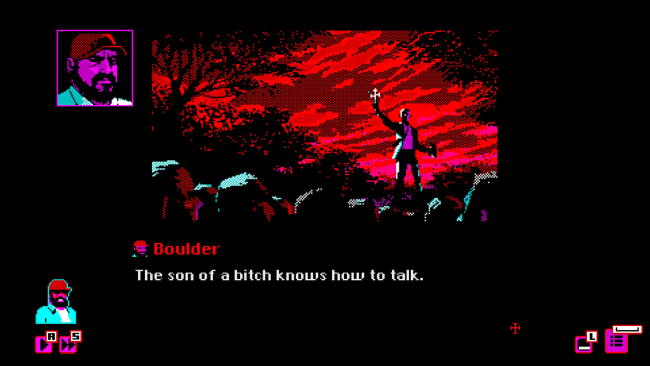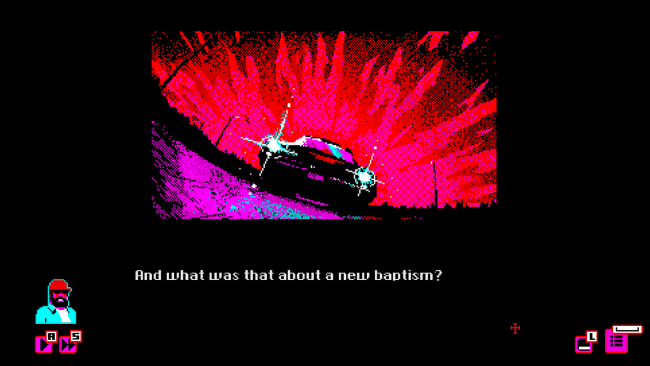Game Overview
The Bahnsen Knights are the fastest cult in the land. Powered by religious fanaticism and supercharged Sierras they follow their charismatic leader Toni as they unleash hell upon earth. What are their aims? Why are they performing ‘route exorcisms’ and babbling about ‘miracles on the road’? And adding to the enigma: Why are they holding paranormal investigator Lou Hill captive in a trunk?
The Bahnsen Knights’ highest authority, Toni, is an ex-car salesman preaching that Hell is not below but above us all. He was being investigated by agent Cupra, one of your oldest friends in the Agency. But now Cupra’s gone. Does Toni have something to do with his disappearance?
You thought you had seen everything in all your years working for the Agency, but this assignment is something else, something personal, something darker… and it scares you. Will you be able to keep it together for long enough to uncover what happened to Cupra and take down Toni and the Bahnsen Knights once and for all? Danger lies around every corner and every conversation. You just need to stay alive!
Features:
- Immerse yourself in the story with its rich, branching narratives and evocative illustrations
- Decide the fate of characters in ‘Choose Your Own Adventure’ style gameplay
- Earn the trust of the Bahnsen Knights to survive the investigation
- Piece together more of the interconnected world of Pixel Pulps
- Accessible, brain-tickling puzzles throughout the story… including the return of solitaire!

Installation Instructions
- Click the green button below to be redirected to UploadHaven.com.
- Wait 15 seconds, then click on the “free download” button. Allow the file transfer to complete (note that speeds may be slower with the free plan; upgrading to UploadHaven Pro will increase speeds).
- Once the transfer is complete, right-click the .zip file and select “Extract to Bahnsen Knights” (To do this you must have 7-Zip, which you can get here).
- Open the folder that you just extracted and run the game as administrator.
- Enjoy the game! If you encounter any missing DLL errors, check the Redist or _CommonRedist folder and install all necessary programs.
Download Links
Download the full version of the game using the links below.
🛠 Easy Setup Guide
- Check for missing DLL files: Navigate to the
_Redistor_CommonRedistfolder in the game directory and install DirectX, Vcredist, and other dependencies. - Use 7-Zip to extract files: If you receive a “file corrupted” error, re-download and extract again.
- Run as Administrator: Right-click the game’s executable file and select “Run as Administrator” to avoid save issues.
💡 Helpful Tips
- Need installation help? Read our full FAQ & Troubleshooting Guide.
- Antivirus False Positives: Temporarily pause your antivirus software during extraction to prevent it from mistakenly blocking game files.
- Update GPU Drivers: For better performance, update your NVIDIA drivers or AMD drivers.
- Game won’t launch? Try compatibility mode or install missing DirectX updates.
- Still getting errors? Some games require updated Visual C++ Redistributables. Download the All-in-One VC Redist Package and install all versions.
❓ Need More Help?
Visit our FAQ page for solutions to frequently asked questions and common issues.
System Requirements
- OS *: Windows 7
- Processor: Intel i3+
- Memory: 2 GB RAM
- Graphics: Nvidia 450 GTS / Radeon HD 5750 or better
- Storage: 250 MB available space
Screenshots