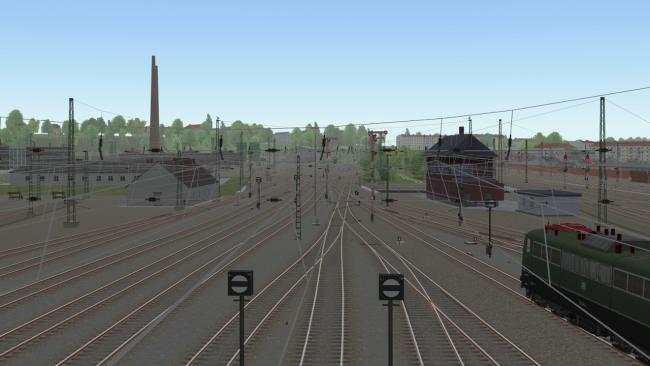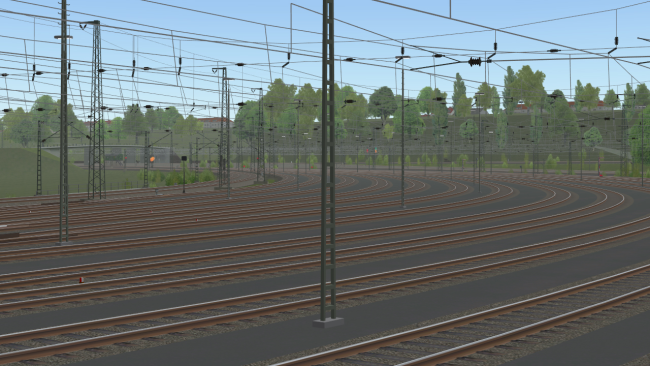Game Overview
Enter the virtual cab and experience a train driver’s operations at the highest level of realism possible. Zusi 3 Aerosoft Edition is a train simulation for PCs, the professional version of which is also being used in railway companies for engine driver training purposes. It features faithful track recreations, authentic driving and braking behaviour, prototypical signalling and timetables, as well as various variants of the train protection systems PZB and LZB. Zusi 3 Aerosoft Edition is especially suited for ambitious hobby train drivers. Beginners can learn the strings of this topic thanks to various assistances – for example, beginners and advanced users can set the protection systems less strict for an easier learning curve. In total, Zusi 3 comes with 10 routes from different eras, including the route Cologne–Düsseldorf that was developed for the Aerosoft Edition. This means more than 500 kilometres of track for you to explore. Zusi 3 can also be extended to your liking. Choose from a wide range of additional routes, vehicles, timetables, and more; download them, and add them to the sim – or use the included editors to create your own expansions for Zusi and share them with the community. Features:
- Drive in the route network following pre-defined timetables. Hundreds of equal trains can operate at once in a timetable, influencing each other. An autopilot controls all trains other than one’s own.
- Preview of every train with overview of timetable and vehicles
- Vehicles controllable with keyboard and mouse or driver’s desk hardware
- Assistance for beginners: adjustable level of realism
- True-to-original driving and braking dynamics, incl. consideration of tilt and air and curve resistance
- Simulation of various drive types and brake systems
- Train protection systems rendered with all functions relevant to the train driver:
– Indusi I54, I60, I60R, PZB60 (ÖBB), PZB90 1.5 und 2.0, PZ80, PR80R
– LZB/I80 with and without PZB90, CIR-ELKE, LZB complete and divided block control
– GNT/ZUB122 and 262 with tilting technique
– ETCS (European Train Control System) - Various Sifa systems
- Various door protection systems
- Surround sound
- True-to-original signalling, all German signal systems included
- Tracks are built in modules that can be merged to larger networks within the timetable scenario
- Included editors to build your own timetable scenarios, vehicles, tracks, etc
- Exact, true-to-original track routeing incl. superelevation even at points
- Interfaces for geo data to build realistic and precise tracks

Installation Instructions
- Click the green button below to be redirected to UploadHaven.com.
- Wait 15 seconds, then click on the “free download” button. Allow the file transfer to complete (note that speeds may be slower with the free plan; upgrading to UploadHaven Pro will increase speeds).
- Once the transfer is complete, right-click the .zip file and select “Extract to ZUSI 3 - Aerosoft Edition” (To do this you must have 7-Zip, which you can get here).
- Open the folder that you just extracted and run the game as administrator.
- Enjoy the game! If you encounter any missing DLL errors, check the Redist or _CommonRedist folder and install all necessary programs.
Download Links
Download the full version of the game using the links below.
🛠 Easy Setup Guide
- Check for missing DLL files: Navigate to the
_Redistor_CommonRedistfolder in the game directory and install DirectX, Vcredist, and other dependencies. - Use 7-Zip to extract files: If you receive a “file corrupted” error, re-download and extract again.
- Run as Administrator: Right-click the game’s executable file and select “Run as Administrator” to avoid save issues.
💡 Helpful Tips
- Need installation help? Read our full FAQ & Troubleshooting Guide.
- Antivirus False Positives: Temporarily pause your antivirus software during extraction to prevent it from mistakenly blocking game files.
- Update GPU Drivers: For better performance, update your NVIDIA drivers or AMD drivers.
- Game won’t launch? Try compatibility mode or install missing DirectX updates.
- Still getting errors? Some games require updated Visual C++ Redistributables. Download the All-in-One VC Redist Package and install all versions.
❓ Need More Help?
Visit our FAQ page for solutions to frequently asked questions and common issues.
System Requirements
- OS: Microsoft Windows 7 / 8 / 10
- Processor: Dual Core CPU with 2.8 GHz
- Memory: 2 GB RAM
- Graphics: 1 GB VRAM
- Storage: 3 GB available space
- Sound Card: Yes
Screenshots