Game Overview
A roguelike tactics board combat combined with tower defense elements. Defeat the invading hordes to stay alive and save the land! Deploy your heroes to outsmart the enemy! Enjoy more tactics than your average TD game, whilst fighting through waves of enemies. Turn the tables on the invaders with the aid of devastating spells! Overcome the odds and outsmart the enemy. Build and upgrade your towers to survive the onslaught! To survive you’ll need to utilize more than just your heroes wit and prowess! Careful placement of towers and upgrades will be necessary to ensure victory. Place traps and barricades to defend your castle! Use these wisely to funnel and confuse the invaders. Wreak havoc amongst their ranks and break up their carefully manicured ranks! Become a champion to save the kingdom! Do you have what it takes to save the land? Jump right in and enjoy a set of procedurally generated roguelike turn-based battles like no other! Every battle fought is unique.
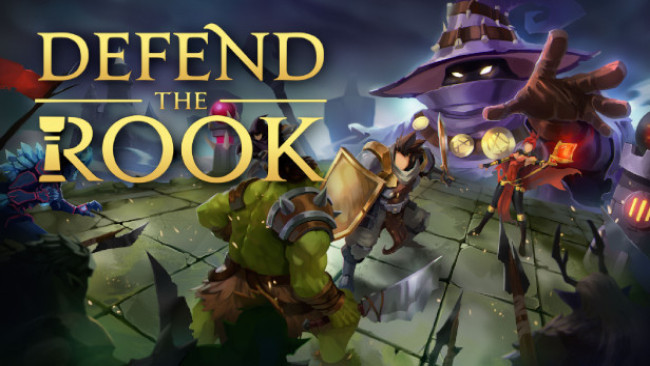
Installation Instructions
- Click the green button below to be redirected to UploadHaven.com.
- Wait 15 seconds, then click on the “free download” button. Allow the file transfer to complete (note that speeds may be slower with the free plan; upgrading to UploadHaven Pro will increase speeds).
- Once the transfer is complete, right-click the .zip file and select “Extract to Defend The Rook” (To do this you must have 7-Zip, which you can get here).
- Open the folder that you just extracted and run the game as administrator.
- Enjoy the game! If you encounter any missing DLL errors, check the Redist or _CommonRedist folder and install all necessary programs.
Download Links
Download the full version of the game using the links below.
Please request a link repair in the Link Repair Section!
🛠 Easy Setup Guide
- Check for missing DLL files: Navigate to the
_Redistor_CommonRedistfolder in the game directory and install DirectX, Vcredist, and other dependencies. - Use 7-Zip to extract files: If you receive a “file corrupted” error, re-download and extract again.
- Run as Administrator: Right-click the game’s executable file and select “Run as Administrator” to avoid save issues.
💡 Helpful Tips
- Need installation help? Read our full FAQ & Troubleshooting Guide.
- Antivirus False Positives: Temporarily pause your antivirus software during extraction to prevent it from mistakenly blocking game files.
- Update GPU Drivers: For better performance, update your NVIDIA drivers or AMD drivers.
- Game won’t launch? Try compatibility mode or install missing DirectX updates.
- Still getting errors? Some games require updated Visual C++ Redistributables. Download the All-in-One VC Redist Package and install all versions.
❓ Need More Help?
Visit our FAQ page for solutions to frequently asked questions and common issues.
System Requirements
- Requires a 64-bit processor and operating system
- OS: Windows 7/8/10
- Processor: Intel Pentium Dual CPU E2180 2.00GHz
- Graphics: GeForce 600M / ATI Radeon HD 5450 (1GB)
- Storage: 2500 MB available space
- Sound Card: Yes
Screenshots

















