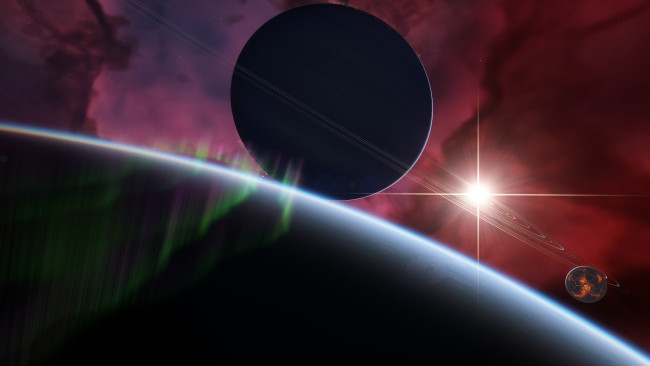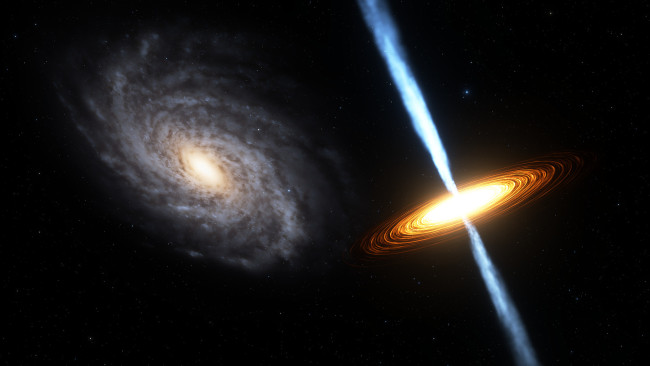Game Overview
SpaceEngine is a 1:1 scale science-based Universe simulator, featuring billions upon billions of galaxies, nebulae, stars, and planets, all shown at their full real-world scale. Explore Earth and our neighboring worlds in the Solar System, orbit a black hole in a galaxy billions of light-years away, or visit anything in between seamlessly, with no transitions. All of time and space are yours to explore – cruise between the stars at a million times the speed of light, and accelerate time to watch the orbital motions of a thousand worlds play out before your eyes. Every planet you encounter in your journey will feature procedural 3D terrain with detailed textures. Everything you see in the sky – stars and galaxies, planets and moons, asteroids and comets, black holes and neutron stars, star clusters and nebulae – are yours to explore at the press of a button. Spacecraft with Newtonian physics and pilot-assist autopilot features (in early development but fully usable) are yours to fly anywhere in the universe in the Flight Simulator mode. SpaceEngine is also very friendly for creators of mods and add-ons – create your own planets, star systems, even galaxies, import your own spacecraft models, create custom GUI skins, and more, all easily sharable with others.

Installation Instructions
- Click the green button below to be redirected to UploadHaven.com.
- Wait 15 seconds, then click on the “free download” button. Allow the file transfer to complete (note that speeds may be slower with the free plan; upgrading to UploadHaven Pro will increase speeds).
- Once the transfer is complete, right-click the .zip file and select “Extract to SpaceEngine” (To do this you must have 7-Zip, which you can get here).
- Open the folder that you just extracted and run the game as administrator.
- Enjoy the game! If you encounter any missing DLL errors, check the Redist or _CommonRedist folder and install all necessary programs.
Download Links
Download the full version of the game using the links below.
🛠 Easy Setup Guide
- Check for missing DLL files: Navigate to the
_Redistor_CommonRedistfolder in the game directory and install DirectX, Vcredist, and other dependencies. - Use 7-Zip to extract files: If you receive a “file corrupted” error, re-download and extract again.
- Run as Administrator: Right-click the game’s executable file and select “Run as Administrator” to avoid save issues.
💡 Helpful Tips
- Need installation help? Read our full FAQ & Troubleshooting Guide.
- Antivirus False Positives: Temporarily pause your antivirus software during extraction to prevent it from mistakenly blocking game files.
- Update GPU Drivers: For better performance, update your NVIDIA drivers or AMD drivers.
- Game won’t launch? Try compatibility mode or install missing DirectX updates.
- Still getting errors? Some games require updated Visual C++ Redistributables. Download the All-in-One VC Redist Package and install all versions.
❓ Need More Help?
Visit our FAQ page for solutions to frequently asked questions and common issues.
System Requirements
- Requires a 64-bit processor and operating system
- OS: Windows 7
- Processor: Intel Pentium G3240 or AMD FX-4100
- Memory: 4 GB RAM
- Graphics: GeForce GTX 950 or Radeon HD 8760
- Storage: 4 GB available space
- Additional Notes: VRAM (dedicated video memory) is very important for SpaceEngine – 2 GB is enough to run the program comfortably on lower settings.
Screenshots