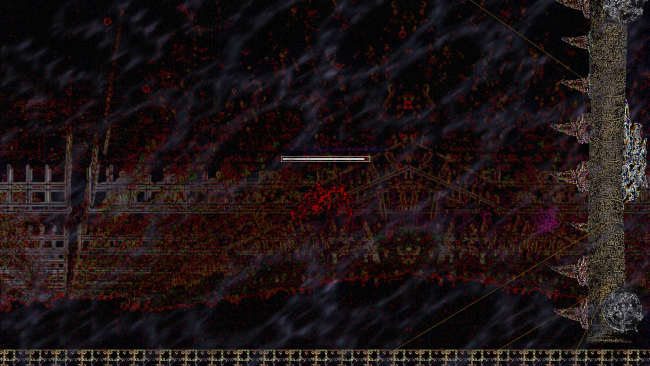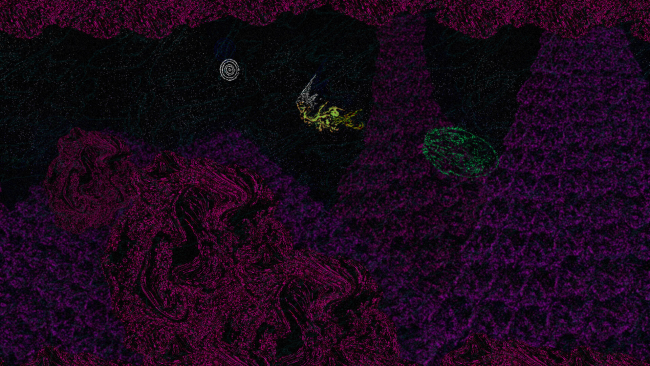Game Overview
Left to rot. Awake once again. Welcome back. One last task. Enter Siphonopolis. Find the heart. This game was originally made some time around 2017-18. It was hard to control and used poor 3d renders for its graphics. The plot was barely there. So it was forgotten and deleted. But it didn’t die. Recovered from beyond the grave and the recycle bin, it has been fixed up, polished and remastered with a new photo-edit artstyle using stock images, old project renders and even a few pixel art drawings. Every asset has changed, becoming more twisted and strange. The story has changed in a similar direction. Siphonopolis can be called a point-and-click game, but it’s a rather odd one. There are a few puzzles but they aren’t the focus. Most of your time here will be spent swimming through surreal landscapes, fighting bizarre creatures in bullet hell combat and running away from the ones you can’t shoot. The original game has 52 short levels. A few more with new mechanics have been added to this version, which now has 70 levels. It’s a short trip, but it doesn’t end when you find the Heart. Completing the game will unlock another salvaged bullet hell game and 3 alternate protagonists for the main game with different gimmicks each.
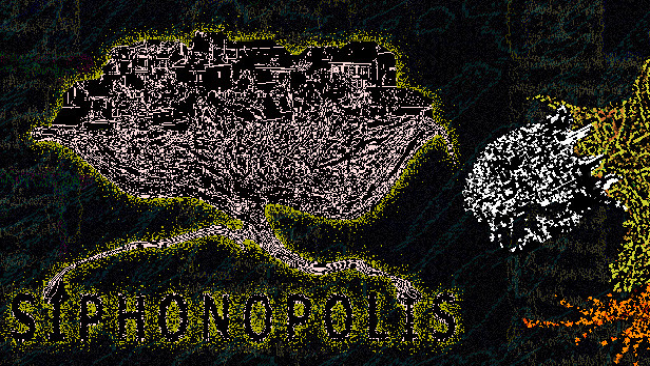
Installation Instructions
- Click the green button below to be redirected to UploadHaven.com.
- Wait 15 seconds, then click on the “free download” button. Allow the file transfer to complete (note that speeds may be slower with the free plan; upgrading to UploadHaven Pro will increase speeds).
- Once the transfer is complete, right-click the .zip file and select “Extract to Siphonopolis” (To do this you must have 7-Zip, which you can get here).
- Open the folder that you just extracted and run the game as administrator.
- Enjoy the game! If you encounter any missing DLL errors, check the Redist or _CommonRedist folder and install all necessary programs.
Download Links
Download the full version of the game using the links below.
🛠 Easy Setup Guide
- Check for missing DLL files: Navigate to the
_Redistor_CommonRedistfolder in the game directory and install DirectX, Vcredist, and other dependencies. - Use 7-Zip to extract files: If you receive a “file corrupted” error, re-download and extract again.
- Run as Administrator: Right-click the game’s executable file and select “Run as Administrator” to avoid save issues.
💡 Helpful Tips
- Need installation help? Read our full FAQ & Troubleshooting Guide.
- Antivirus False Positives: Temporarily pause your antivirus software during extraction to prevent it from mistakenly blocking game files.
- Update GPU Drivers: For better performance, update your NVIDIA drivers or AMD drivers.
- Game won’t launch? Try compatibility mode or install missing DirectX updates.
- Still getting errors? Some games require updated Visual C++ Redistributables. Download the All-in-One VC Redist Package and install all versions.
❓ Need More Help?
Visit our FAQ page for solutions to frequently asked questions and common issues.
System Requirements
- OS: 10
- Processor: Intel(R) Core(TM) i7-4702MQ CPU @ 2.20GHz
- Memory: 4 GB RAM
- Graphics: Intel Corporation 4th Gen Core Processor Integrated Graphics Controller
- DirectX: Version 12
- Storage: 322 MB available space
- Sound Card: AMD High Definition Audio Device
Screenshots