Game Overview
With Music Store Simulator you can lead a musical instruments manufacturing company. Create, sell, earn and reinvest improving and developing your business. According to your worldwide customers requests you will have to create their dream musical instrument, starting from the assembly work, to the painting and the configuration. The more the customer will be happy with the observance of the deadline, the quality and the budget, the more he will soon place a new order. More customers, more money, more brand growth! With the profits you will be able to buy more performing tools and unblock additional rooms to expand your atelier and improve the quality of your musical instruments. You will also have the chance to produce your very own instrument, add it to your private collection and one day, perhaps, even sell it online! The quality of your musical instruments will depend on your experience with every single material, so the more you practice the more you improve. If you want there are also different classes, focused on every single material, that you can choose and buy to improve your skills and that help you satisfying the most extreme requests of the customers. But please take a good care of your warehouse! You have to keep it always supplied both with the parts needed to build your instruments and the paintings, glues and tools. In Music Store Simulator your tools will get old while using them and sometimes you’ll have to replace them, for example buying a better work table to speed up some procedures and reduce the production time.
Features
- Graphic design and modelling aimed to reproduce accurately all the details of the musical instruments.
- More than 40 instruments to create (acoustic and electric guitars, acoustic and electric bass, string instruments and amplifiers).
- More than 1000 pieces to use, all customizable in materials and finishing.
- Production of instruments based on specific orders of customers from all over the world.
- Typical production steps: joint, screwing, gluing.
- Private collection of the instruments you want to treasure.
- Realistic timing: painting and glue drying requires different processing times (in the meanwhile will have to progress on other orders).
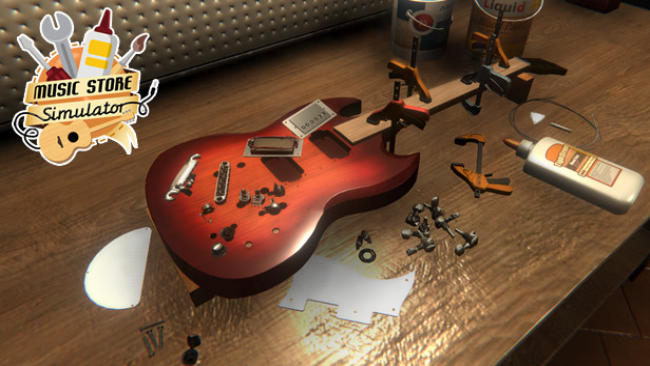
Installation Instructions
- Click the green button below to be redirected to UploadHaven.com.
- Wait 15 seconds, then click on the “free download” button. Allow the file transfer to complete (note that speeds may be slower with the free plan; upgrading to UploadHaven Pro will increase speeds).
- Once the transfer is complete, right-click the .zip file and select “Extract to Music Store Simulator” (To do this you must have 7-Zip, which you can get here).
- Open the folder that you just extracted and run the game as administrator.
- Enjoy the game! If you encounter any missing DLL errors, check the Redist or _CommonRedist folder and install all necessary programs.
Download Links
Download the full version of the game using the links below.
🛠 Easy Setup Guide
- Check for missing DLL files: Navigate to the
_Redistor_CommonRedistfolder in the game directory and install DirectX, Vcredist, and other dependencies. - Use 7-Zip to extract files: If you receive a “file corrupted” error, re-download and extract again.
- Run as Administrator: Right-click the game’s executable file and select “Run as Administrator” to avoid save issues.
💡 Helpful Tips
- Need installation help? Read our full FAQ & Troubleshooting Guide.
- Antivirus False Positives: Temporarily pause your antivirus software during extraction to prevent it from mistakenly blocking game files.
- Update GPU Drivers: For better performance, update your NVIDIA drivers or AMD drivers.
- Game won’t launch? Try compatibility mode or install missing DirectX updates.
- Still getting errors? Some games require updated Visual C++ Redistributables. Download the All-in-One VC Redist Package and install all versions.
❓ Need More Help?
Visit our FAQ page for solutions to frequently asked questions and common issues.
System Requirements
- Requires a 64-bit processor and operating system
- OS: Windows 10 (64-bit Required)
- Processor: Quad-core Intel o AMD processor, 3 GHz
- Memory: 8 GB RAM
- Graphics: GeForce GTX 1050/Radeon RX 540
- DirectX: Version 11
- Storage: 4 GB available space
Screenshots

















