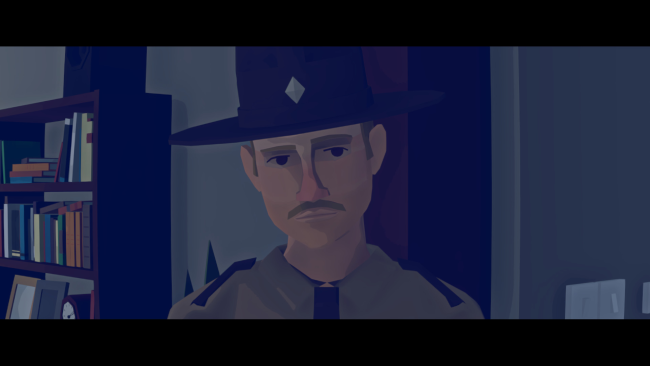Game Overview
Virginia is a single-player first-person thriller set in a small town with a secret. Experience a missing person investigation through the eyes of graduate FBI agent Anne Tarver.
Together with your partner, seasoned investigator Maria Halperin, you’ll take a trip to idyllic Burgess County and the secluded town of Kingdom, Virginia, where a young boy has vanished and nobody seems to know why. Before long Anne will find herself negotiating competing interests, uncovering hidden agendas and testing the patience of a community unaccustomed to uninvited scrutiny. As your investigation takes a turn for the sinister, and the list of suspects grows ever larger and stranger, you will make decisions which irrevocably shape the course of Anne’s and agent Halperin’s lives.
Features.
- Cinematic editing that immerses players in a story told in the style of film and TV
- A dreamlike journey punctuated by intense drama and populated by a memorable cast of curious characters
- A stirring soundtrack composed by composer Lyndon Holland and recorded live by the Prague Philharmonic Orchestra at the renowned Smecky Studio (Lost Highway, Mulholland Drive)
- An original detective noir story in the tradition of Twin Peaks, Fargo and True Detective
- A striking, painterly art style, steeped in the magic of small town America and the vibrant Virginia countryside.

Installation Instructions
- Click the green button below to be redirected to UploadHaven.com.
- Wait 15 seconds, then click on the “free download” button. Allow the file transfer to complete (note that speeds may be slower with the free plan; upgrading to UploadHaven Pro will increase speeds).
- Once the transfer is complete, right-click the .zip file and select “Extract to Virginia” (To do this you must have 7-Zip, which you can get here).
- Open the folder that you just extracted and run the game as administrator.
- Enjoy the game! If you encounter any missing DLL errors, check the Redist or _CommonRedist folder and install all necessary programs.
Download Links
Download the full version of the game using the links below.
Please request a link repair in the Link Repair Section!
🛠 Easy Setup Guide
- Check for missing DLL files: Navigate to the
_Redistor_CommonRedistfolder in the game directory and install DirectX, Vcredist, and other dependencies. - Use 7-Zip to extract files: If you receive a “file corrupted” error, re-download and extract again.
- Run as Administrator: Right-click the game’s executable file and select “Run as Administrator” to avoid save issues.
💡 Helpful Tips
- Need installation help? Read our full FAQ & Troubleshooting Guide.
- Antivirus False Positives: Temporarily pause your antivirus software during extraction to prevent it from mistakenly blocking game files.
- Update GPU Drivers: For better performance, update your NVIDIA drivers or AMD drivers.
- Game won’t launch? Try compatibility mode or install missing DirectX updates.
- Still getting errors? Some games require updated Visual C++ Redistributables. Download the All-in-One VC Redist Package and install all versions.
❓ Need More Help?
Visit our FAQ page for solutions to frequently asked questions and common issues.
System Requirements
- OS: Windows 7 and higher, 32-bit or 64 bit
- Processor: AMD Phenom II X4 940 or Intel Pentium G4400
- Memory: 2 GB RAM
- Graphics: Radeon R7 250 or GeForce GTX 650, 1GB VRAM
- DirectX: Version 11
- Storage: 5 GB available space
Screenshots