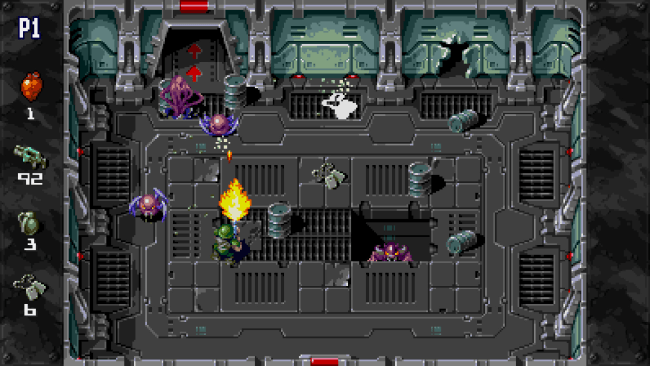Game Overview
A port of the successfully crowdfunded Sega Mega Drive / Genesis title, Xeno Crisis is an arena shooter that can be played solo or in local co-op mode. Take control of battle-hardened marines embarking on a deadly mission to confront an alien menace and get home alive! Run and gun your way through thousands of adversaries as you explore the devastated research outpost, searching for survivors, and ultimately facing the origin of the outpost’s demise. Outpost 88 is divided into seven distinct areas, each being randomly generated with each play, meaning that your strategy must evolve on the fly if you’re to succeed in your mission. Collect dog-tags from vanquished enemies to upgrade your equipment between areas and look out for special weapons which will give you a momentary advantage. There are several weapons at your disposal, each with their own characteristics. Although your standard issue pulse rifle is perfectly capable of taking on the enemy, other weapons can give you advantages in certain situations, so picking them up is generally advisable – just don’t run out of ammo! As you progress through the colony you will come across many different enemies, each with their own traits and means of attack. Many of them can be gunned down without too much thought, but others will require the player to outflank them, attack them within a certain time window, or be avoided altogether! At the end of each area you will be given the chance to exchange any dog-tags you’ve collected for upgrades ranging from extra health to weapon power-ups to extra continues. Which upgrades you go for will depend on your style of play.

Installation Instructions
- Click the green button below to be redirected to UploadHaven.com.
- Wait 15 seconds, then click on the “free download” button. Allow the file transfer to complete (note that speeds may be slower with the free plan; upgrading to UploadHaven Pro will increase speeds).
- Once the transfer is complete, right-click the .zip file and select “Extract to Xeno Crisis” (To do this you must have 7-Zip, which you can get here).
- Open the folder that you just extracted and run the game as administrator.
- Enjoy the game! If you encounter any missing DLL errors, check the Redist or _CommonRedist folder and install all necessary programs.
Download Links
Download the full version of the game using the links below.
Please request a link repair in the Link Repair Section!
🛠 Easy Setup Guide
- Check for missing DLL files: Navigate to the
_Redistor_CommonRedistfolder in the game directory and install DirectX, Vcredist, and other dependencies. - Use 7-Zip to extract files: If you receive a “file corrupted” error, re-download and extract again.
- Run as Administrator: Right-click the game’s executable file and select “Run as Administrator” to avoid save issues.
💡 Helpful Tips
- Need installation help? Read our full FAQ & Troubleshooting Guide.
- Antivirus False Positives: Temporarily pause your antivirus software during extraction to prevent it from mistakenly blocking game files.
- Update GPU Drivers: For better performance, update your NVIDIA drivers or AMD drivers.
- Game won’t launch? Try compatibility mode or install missing DirectX updates.
- Still getting errors? Some games require updated Visual C++ Redistributables. Download the All-in-One VC Redist Package and install all versions.
❓ Need More Help?
Visit our FAQ page for solutions to frequently asked questions and common issues.
System Requirements
- OS: Windows 7/8.x/10
- Processor: Intel Core i5
- Memory: 1 GB RAM
- Graphics: 512MB VRAM
- DirectX: Version 9.0
- Storage: 400 MB available space
- Sound Card: Any compatible soundcard
- Additional Notes: 2 player requires at least one controller
Screenshots