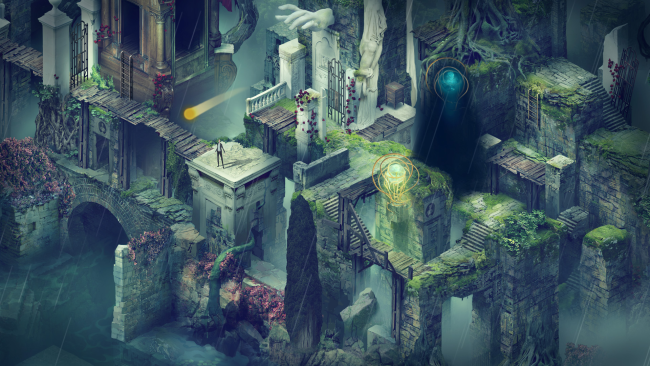Game Overview
Pavilion, the fourth-person puzzling adventure from Visiontrick Media, throws you directly into its mysterious and atmospheric world without any text tutorials or beginning explanations. Interact with the environment – sounds, lights, physical objects – in order to guide the unknown main character towards his impending fate.Key Features
- 28 atmospheric and puzzling levels in a surreal dream-like place where reality clash with fantasy. Fully realized in beautiful hand-crafted 2D artwork and otherworldly music that makes for an unforgettable audio-visual experience.
- Dreamy ambient tunes from space-music pioneer Tony Gerber whose music sets a beautiful atmosphere and brings a great contemplative mood to the experience of Pavilion.
- A game in two chapters; Chapter 1 out now(this). Chapter 2 out in 2018 as dlc.
- Featuring Eye-Tracker support for Tobii EyeX Eye-Tracker – With the power of simple gaze interaction you move around, observe and interact with the puzzling world and the unknown hero in order to guide him towards his impending fate.
Extending the already omnipresence aesthetic the Eye-Tracking adds to the fourth-person sentiment both on a narrative level and through the indirect gameplay itself.

Installation Instructions
- Click the green button below to be redirected to UploadHaven.com.
- Wait 15 seconds, then click on the “free download” button. Allow the file transfer to complete (note that speeds may be slower with the free plan; upgrading to UploadHaven Pro will increase speeds).
- Once the transfer is complete, right-click the .zip file and select “Extract to Pavilion” (To do this you must have 7-Zip, which you can get here).
- Open the folder that you just extracted and run the game as administrator.
- Enjoy the game! If you encounter any missing DLL errors, check the Redist or _CommonRedist folder and install all necessary programs.
Download Links
Download the full version of the game using the links below.
⚠️ File is down due to server issues.
Please request a link repair in the Link Repair Section!
Please request a link repair in the Link Repair Section!
🛠 Easy Setup Guide
- Check for missing DLL files: Navigate to the
_Redistor_CommonRedistfolder in the game directory and install DirectX, Vcredist, and other dependencies. - Use 7-Zip to extract files: If you receive a “file corrupted” error, re-download and extract again.
- Run as Administrator: Right-click the game’s executable file and select “Run as Administrator” to avoid save issues.
💡 Helpful Tips
- Need installation help? Read our full FAQ & Troubleshooting Guide.
- Antivirus False Positives: Temporarily pause your antivirus software during extraction to prevent it from mistakenly blocking game files.
- Update GPU Drivers: For better performance, update your NVIDIA drivers or AMD drivers.
- Game won’t launch? Try compatibility mode or install missing DirectX updates.
- Still getting errors? Some games require updated Visual C++ Redistributables. Download the All-in-One VC Redist Package and install all versions.
❓ Need More Help?
Visit our FAQ page for solutions to frequently asked questions and common issues.
System Requirements
- OS: Windows 7
- Processor: 2GHz
- Memory: 2 GB RAM
- DirectX: Version 9.0c
Screenshots